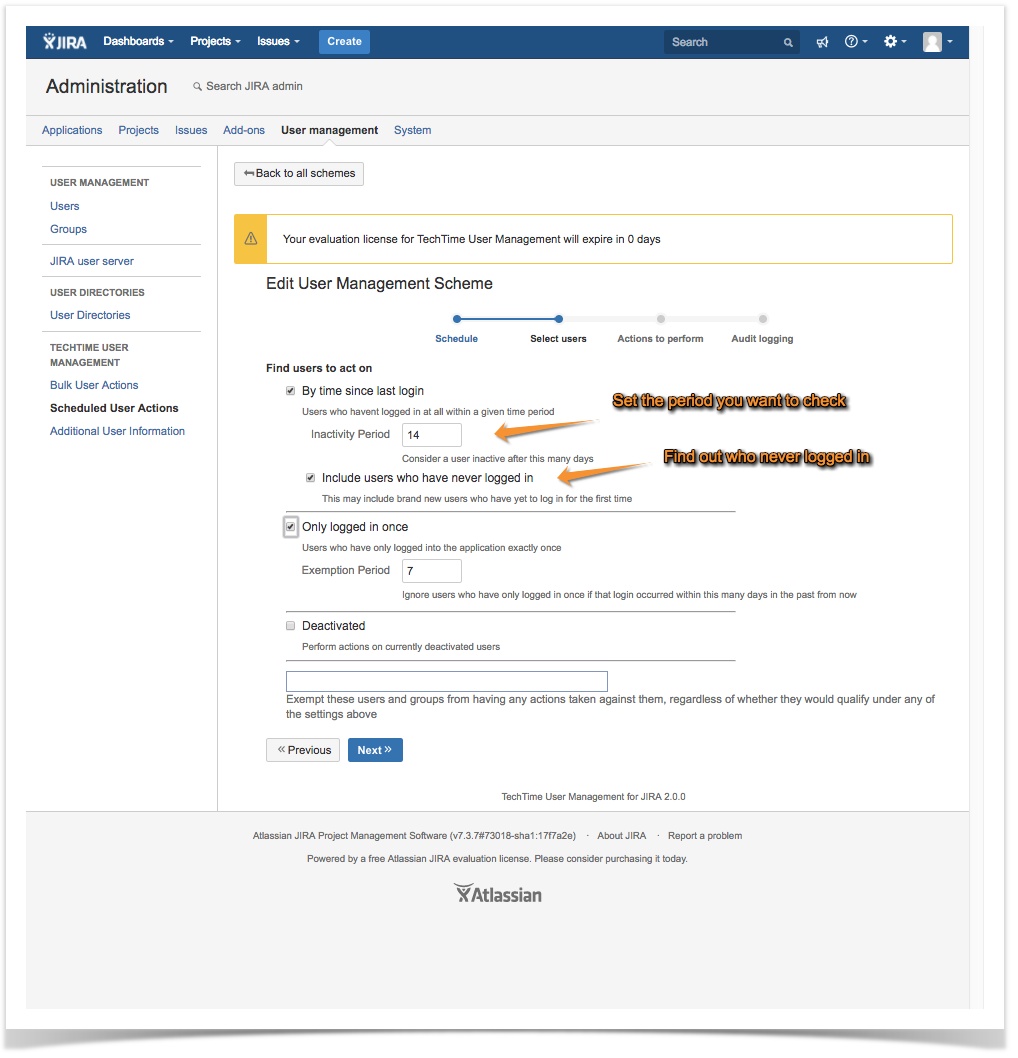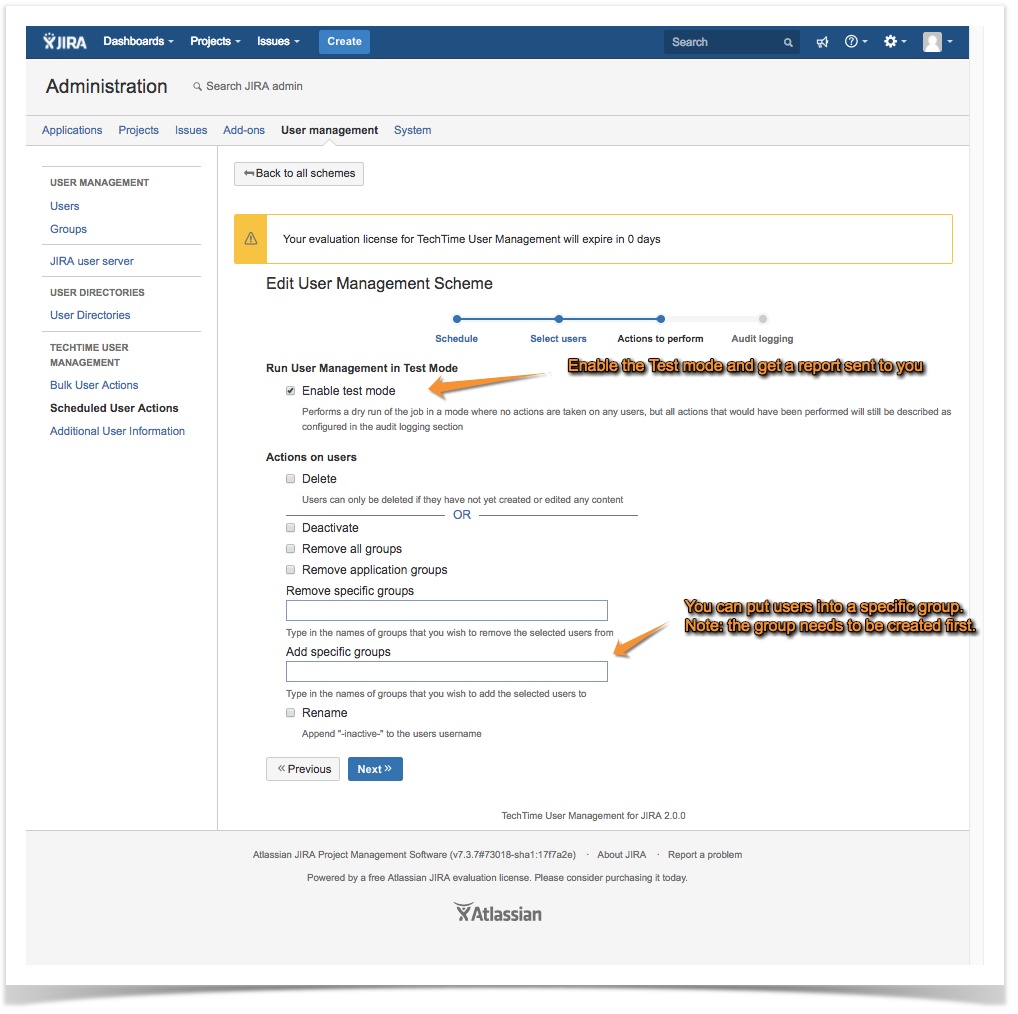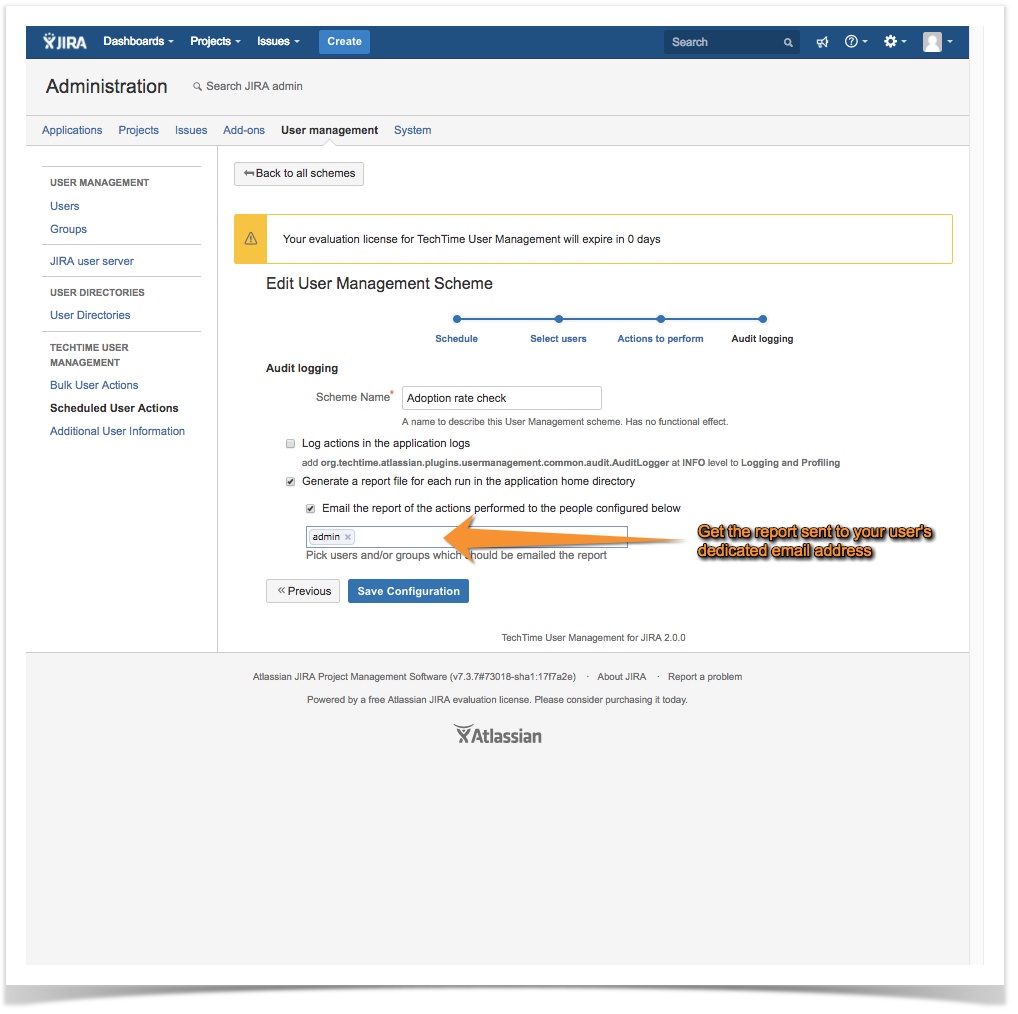FAQ for Jira Cloud
Rolling out Jira to all of the business? Want Confluence to be your new knowledge base?
Sooner or later you will need to know how your adoption is going: Who has never logged in and who has not logged in for the last 30 days?
Without User Management for Jira, you will need to follow up on every single user's login details, one at a time.
Or you could use User Management from TechTime Initiative Group.
Getting information on the adoption can be easy:
- Create a quick scheme and run a test report to find out who has and who hasn't logged in for a defined period of time. (See screenshots 1-3)
- Look at your data. Maybe those who haven't logged in need a better 'What's in it for me?' to use Jira or Confluence? Is there a technical reason for the lack of activity? Or a social reason? Or simply lack of training?
- Decide on your best way forwards.
- Optional: Create specific user groups mirroring your change plans to track the success of these plans. (See screenshot 2)
- Implement your plans.
Run another test report to see if your efforts had the desired effects.
User Management from TechTime Initiative Group.
Helping you with your Jira and Confluence one adoption rate report at a time
Pair User Management with EasySSO for the Atlassian Suite. Visit the Atlassian Marketplace for more information.