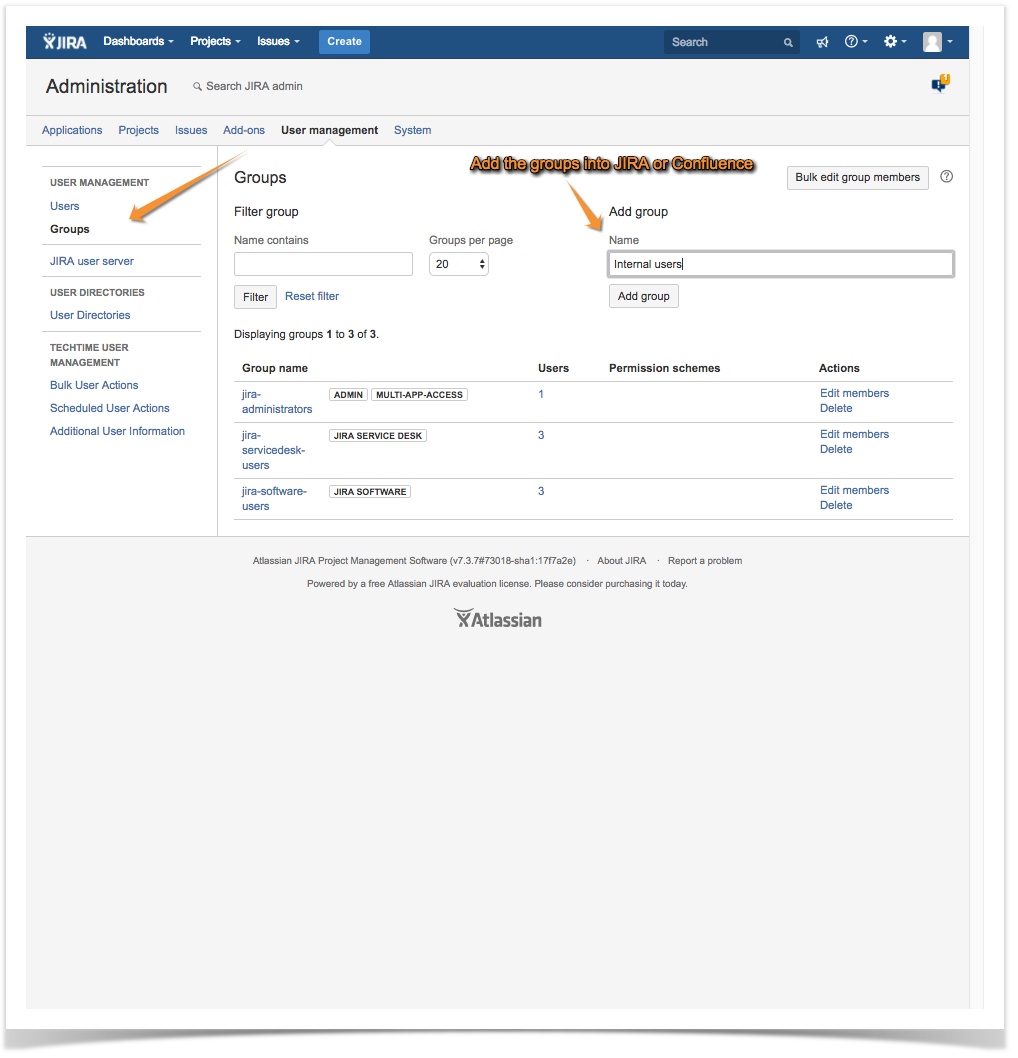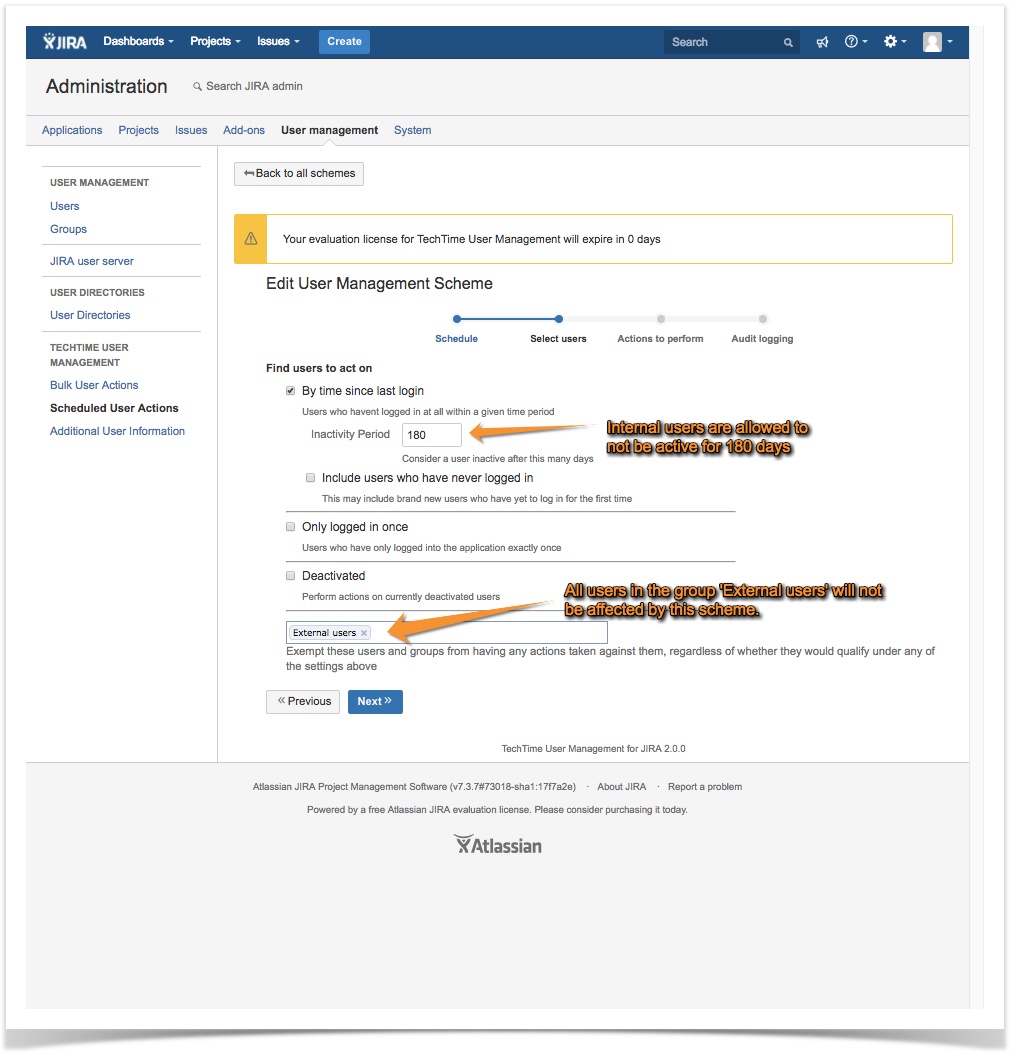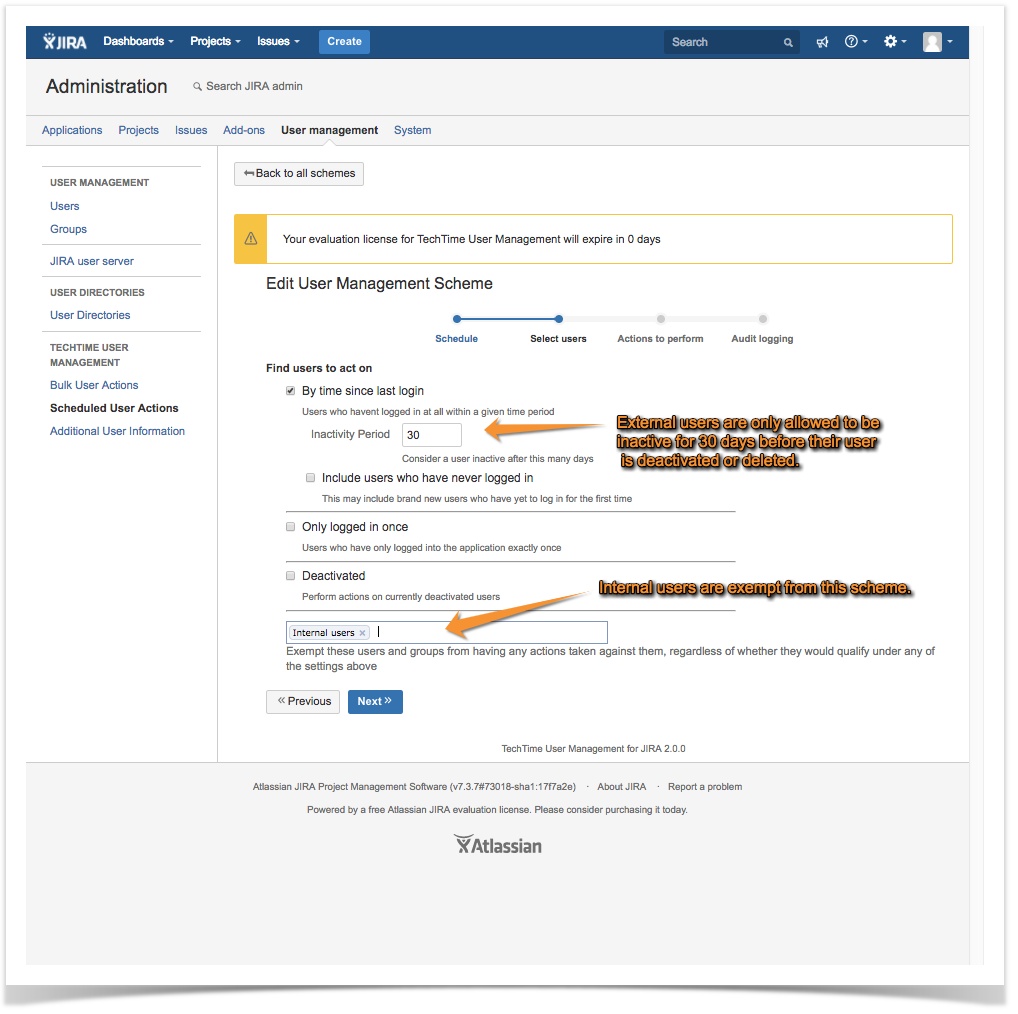Is your user base greater than your immediate team?
Do you have a number of groups in your Jira or Confluence?
Does every group need another type of rule about how long they are allowed to stay inactive before it becomes a security risk or strain on the company's finances?
Without User Management for Jira or Confluence, you will need to dig through every individual user's login details.
Or you could use User Management from TechTime Initiative Group.
Identify the relevant users through group membership and length of inactivity, select your actions and bulk change the users. For example, the group 'External users' might have a shorter inactivity period before their accounts are deactivated.
Here's how:
- Create the groups, here 'Internal' and 'External'.
Create your schemes for internal users and external users. For the internal users exempt all users in the group 'External' and vice versa.
Internal users vs external users
- Let the machine do the work.
User Management from TechTime Initiative Group.
Creating different schemes for your different users groups.
Pair User Management with EasySSO for the Atlassian Suite. Visit the Atlassian Marketplace for more information.