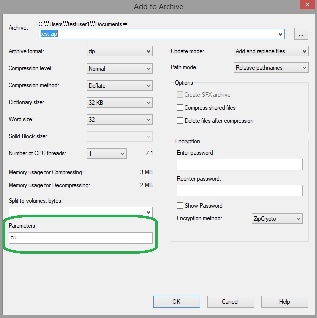How do I start a SpaceUnZip?
- Log into Confluence and navigate to the page you would like as the top of the page tree of the unzipped pages
- Press 't' to load the Attachments page. Alternatively click on the ... on the left hand side and select 'Attachments' from the menu.
- Upload your zip file.
- Click the SpaceUnZip link next to the zip file you would like to unzip
- Click Start
An unknown error occurred. What should I do?
First, check that the zip file unzips correctly on your computer.
If it unzips correctly on your computer, look at "More details" to get a better idea of what might have gone wrong or contact us via our Support Portal.
I can't see the SpaceUnZip link:
The SpaceUnZip link is configured to only show up for files that have the extension ".zip".
If the filename definitely ends with ".zip" make sure SpaceUnZip is correctly enabled and has a valid license in the add-ons menu.
Why are extra pages like __macosx being created?
SpaceUnZip will unzip everything in the zip archive including hidden files. Zip files created with the default Mac archive utility have several hidden files and folders which are then unzipped by SpaceUnZip.
You can use the following command inside Mac OSX terminal to create a zip file without hidden files:
zip -r -X Archive.zip <FOLDER_NAME>
Filenames are not being displayed correctly:
SpaceUnzip works best with filenames encoded in UTF-8.
If you are unsure what encoding you are using, 7Zip allows you to set the encoding to UTF-8 by adding the parameter 'cu' to the parameters section. (This stands for codepage: unicode)
See this 7Zip screenshot for more information:
My large zip file is not unzipping correctly (over 1GB):
First make sure your Confluence has enough free space to save all of the expanded files
There are some limitations on Windows-based systems where zip files with very deep paths (many folders and long file and/or folder names) cannot be saved because the overall entry name is over 255 characters. You will need to "flatten" the structure of the zip by reducing the number of folders and/or the length of the file and folder names.
SpaceUnZip has been optimised so that the unzipping process doesn't slow down Confluence. This means large zip files (over 1GB) can take a long time to unzip especially if you there is a large number of files and/or folders.
Do you support 7Zip files?
Currently, SpaceUnZip only supports zip files with the standard .zip format. If you have created a .zip using 7Zip it should work fine, however files with .7z extension will not show the SpaceUnZip link.
Note, in many locales, 7Zip does not use UTF-8 filenames by default (Which can show up looking corrupted).
When you are creating the archive with 7zip you can add 'cu' to the parameters to ensure you are using UTF-8. See the screenshot above.
Support for .7z is planned to be added in a future release.
I have an idea for a feature to improve Space Unzip:
We are happy to hear any requests, and are actively improving the plugin, feel free to get in touch via our Support Portal.
I'm having a problem with Space UnZip and I need help:
If you have read through the FAQ and you can't solve the issue, feel free to get in contact via our Support Portal, we are happy to help.