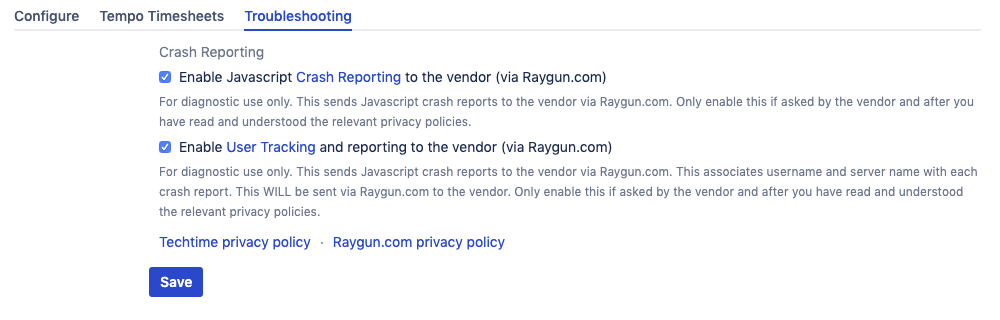What is it?
To ensure EasyTime runs smoothly and keeps improving, we use error monitoring software from Raygun to optionally collect Javascript crash reports and some user data via user tracking.
The crash report information is similar to what one would see in the Developer Tools in the browsers when a JavaScript error occurs.
The user tracking data includes the user's full name, username and the Server name to distinguish errors affecting a specific user from the bulk of other errors.
The main intent is to use this feature internally at TechTime when we use the product every day with our own team.
This feature is off by default, please only enable it if we asked you and you have read and fully understood what is collected and the relevant privacy policies:
How to configure it?
Navigate to EasyTime Configuration Screen, "Troubleshooting" tab.
More information
Find EasyTime on Atlassian Marketplace, install via UPM, do the minimal configuration as per our Getting Started with EasyTime guide, review our Glossary, our FAQ and the full list of EasyTime Features. Enjoy consistent and accurate timesheets in real-time.
If you have any configuration questions or ideas for improvements, you can always contact us.
Contact us