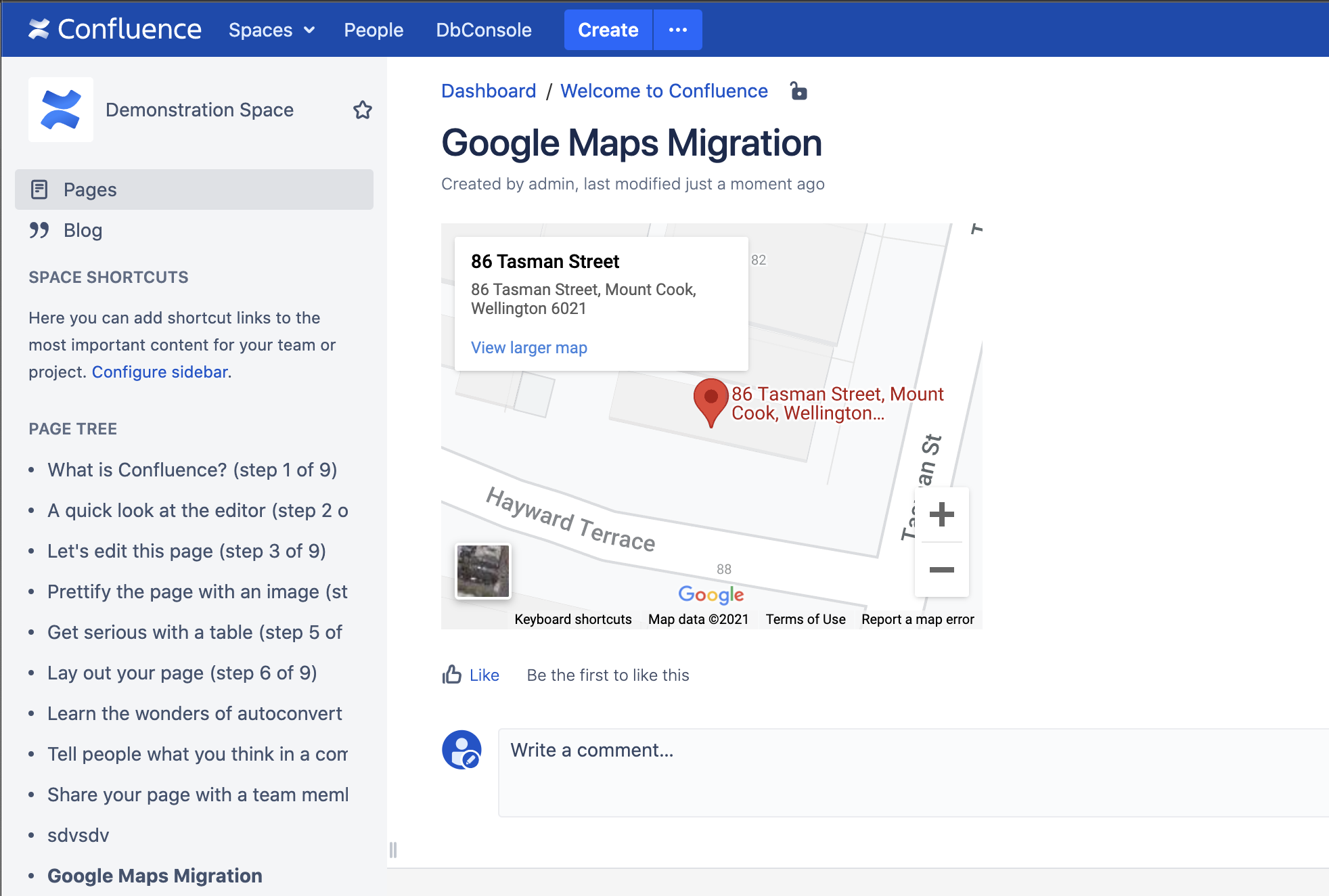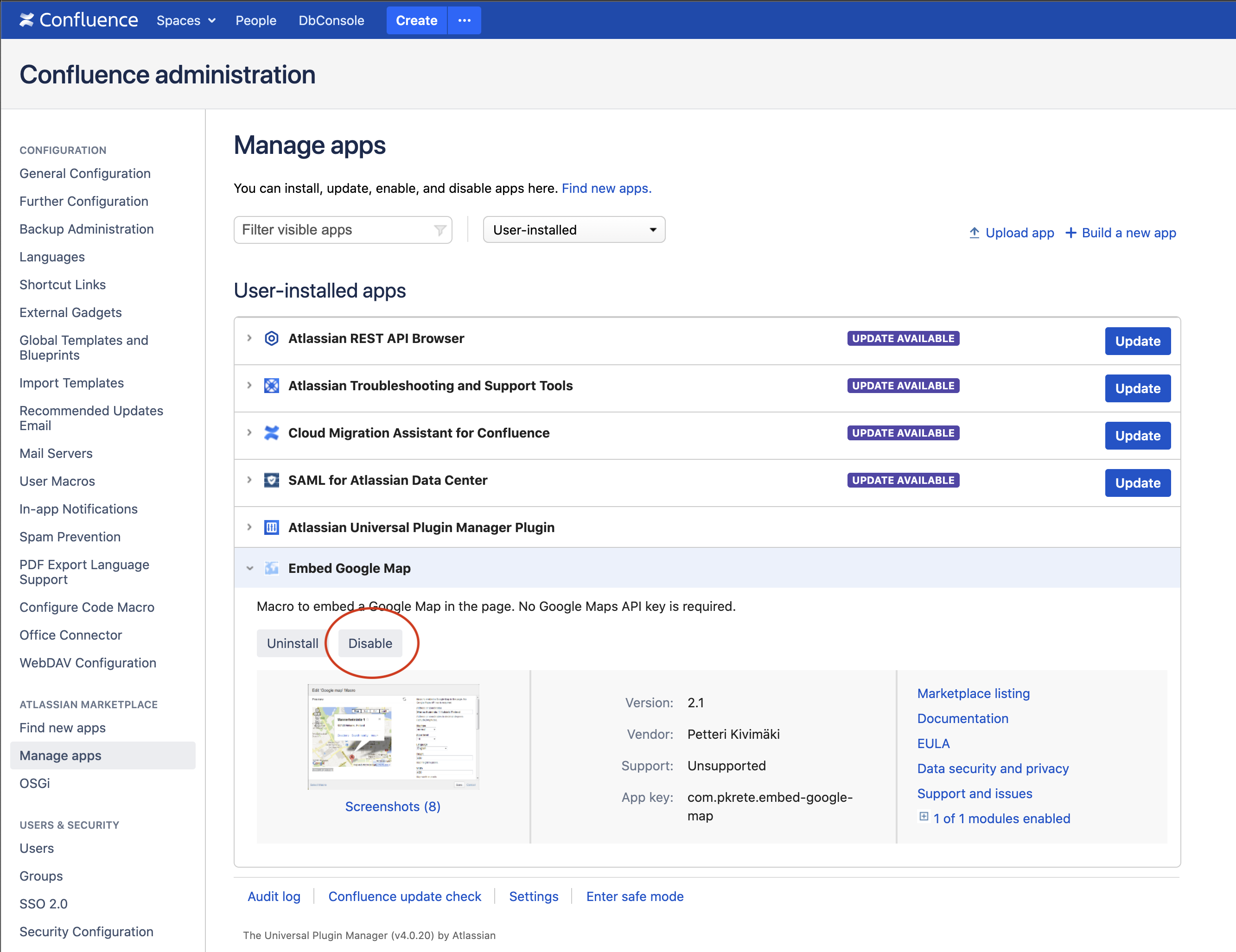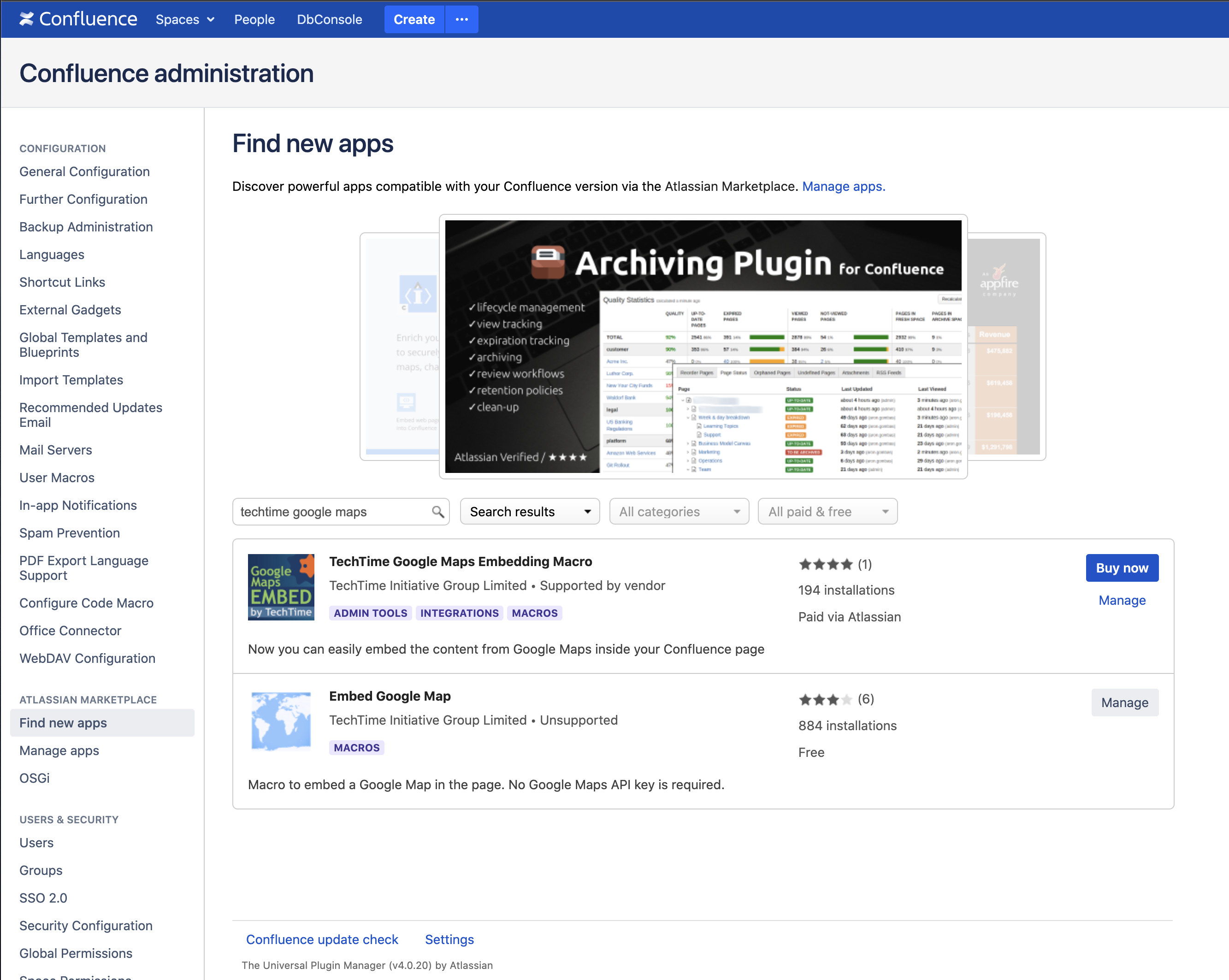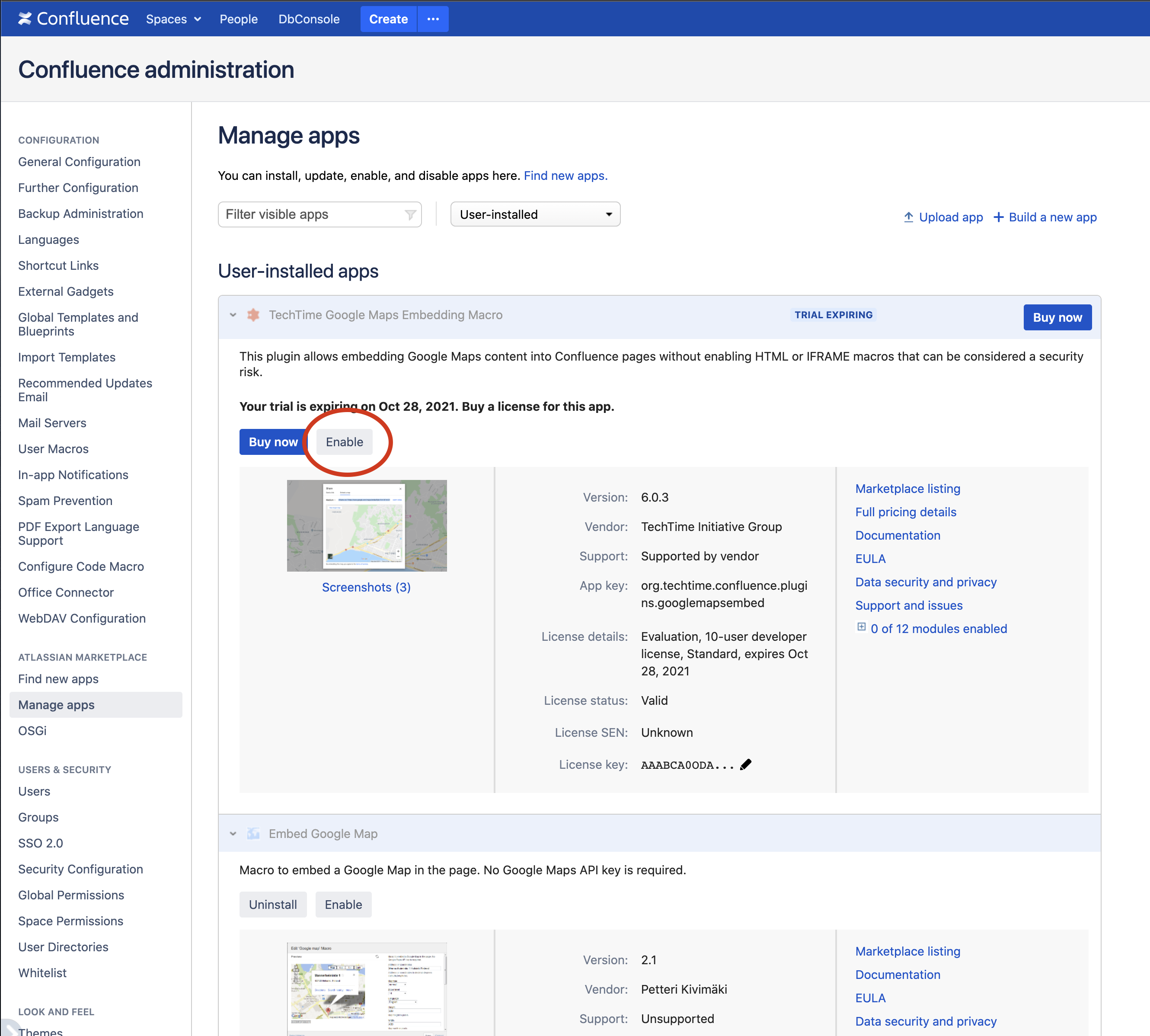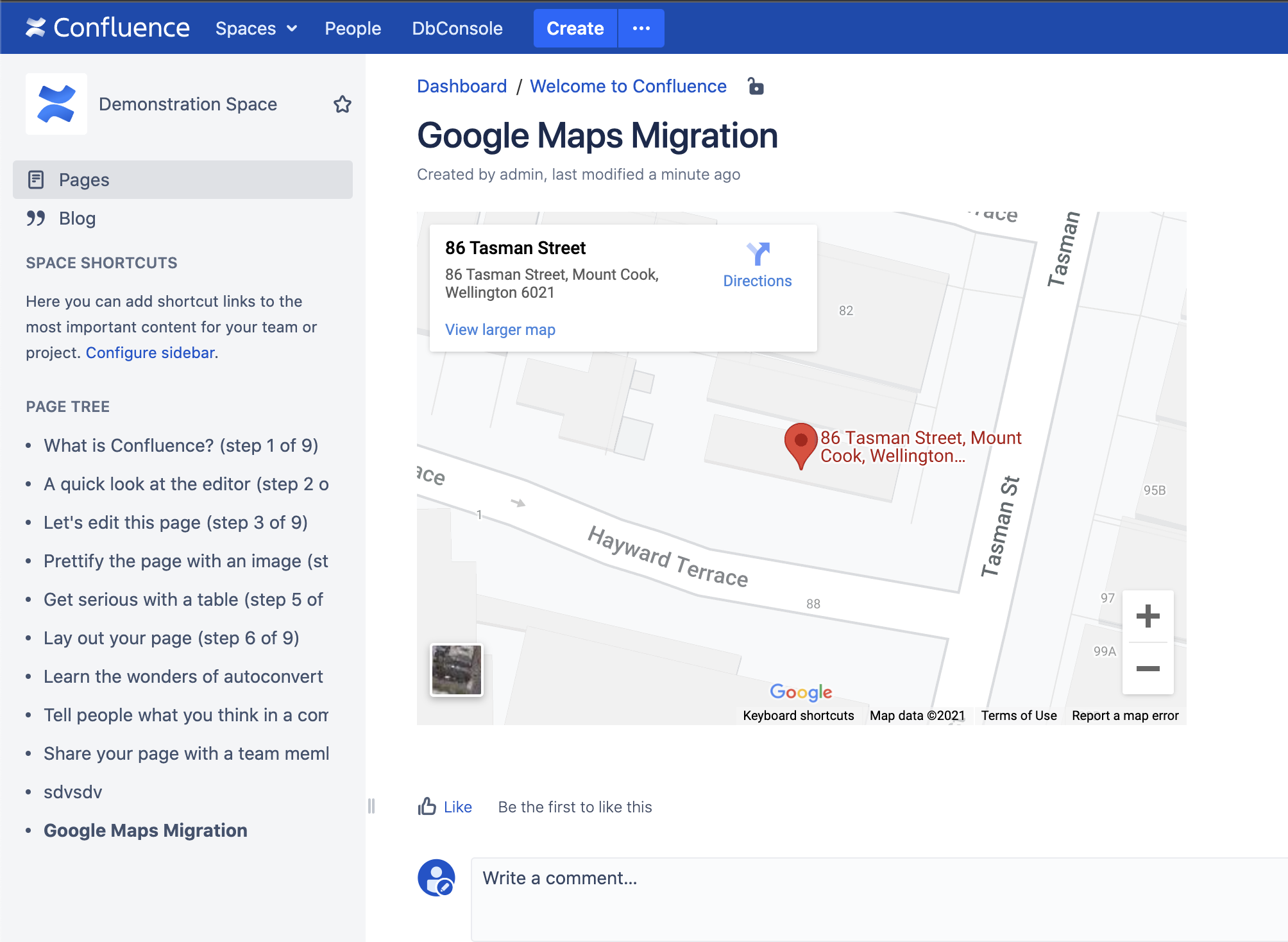This page is for migrating the Embed Google Map app to the Embed Google Maps Pro app on a Server or Data Center instance. Once you follow the steps on this page you can then migrate the Embed Google Maps Pro (Server or Data Center) to Cloud as outlined on this page.
Summary:
If you have been using the Embed Google Maps app on your Confluence Server or Data Center instance but you need additional features/support or are looking to migrate to Confluence Cloud then follow this guide!
Steps to migrate:
- Open (or create) a Confluence page that has a Google Map on it. Keep this page, as well as any other pages with Google maps contained within, open in seperate tab/s.
- Navigate to your Confluence instances 'Manage apps' page under Confluence administration. Find and expand the Embed Google Map app as shown.
- Select the Disable button. If the new Embed Google Maps Pro app has already been installed and is enabled on your Confluence instance, then go to step 5, else if not then go to the next step.
- Once the Embed Google Maps app has been disabled, navigate to your Confluence instances 'Find new apps' page under Confluence administration. Search for 'embed google maps' and proceed with the Embed Google Maps Pro app install procedure. When this new app is enabled move onto step 6.
- Once the Embed Google Map app has been disabled, also disable the Embed Google Maps Pro app (as you did in step 3). Then re-enable the Embed Google Maps Pro app (re-enabling the app in this case is important). Once this app is enabled, then go to step 6.
- Refresh the Google map pages you got in step 1. If the Google map/s are still being shown as expected then you have successfully performed the migration!
Differences between the two apps
The Embed Google Maps Pro app is simplified for a smoother experience, while still keeping the most popular features. You can review the behaviour of all parameters in the table below.
Continued development of the app, including security fixes, app hosting and 24x7 support is funded by Embed Google Maps Pro app being a commercial (paid) app. You can review pricing information here: Pricing Page
Support:
Embed Google Maps Pro is supported 24x7 by our team, based in New Zealand and around the world. We have been developing and supporting apps for the Atlassian ecosystem since 2008.
The app also is part of the Marketplace Bug Bounty program, where security researchers are paid for any valid security issues that are found with the app.
Supported Parameters
| Parameter | Supported in Cloud | |
|---|---|---|
| ✅ | Address or coordinates | Yes, unchanged |
| ℹ️ | Map Type | Yes, with some changes:
|
| ✅ | Zoom Level | Yes, unchanged in Cloud |
| ✅ | Language | Yes, unchanged in Cloud |
| ✅ | Height | Yes, but default height is changed from 300px to 400px |
| ✅ | Width | Yes, but default width is changed from 400 to 600px |
| ℹ️ | Border | This parameter is ignored for simplicity |
| ℹ️ | Border Style | This parameter is ignored for simplicity |
| ℹ️ | Border Color | This parameter is ignored for simplicity |
| ℹ️ | Add link | This parameter is ignored for simplicity |
| ℹ️ | Link Label | This parameter is ignored for simplicity |
| ℹ️ | Link to full screen | This parameter is ignored for simplicity |
| ℹ️ | Show info label | This parameter is ignored for simplicity |
| ℹ️ | Info Label text | This parameter is ignored for simplicity |
| ℹ️ | HTTPS | All maps use https urls in the new version. If the original link used HTTP, it will be converted to HTTPS automatically when map is rendered |
Additional features of the Embed Google Maps Pro:
In addition to the basic features of the Embed Google Map app, the Embed Google Maps Pro Macro also supports: