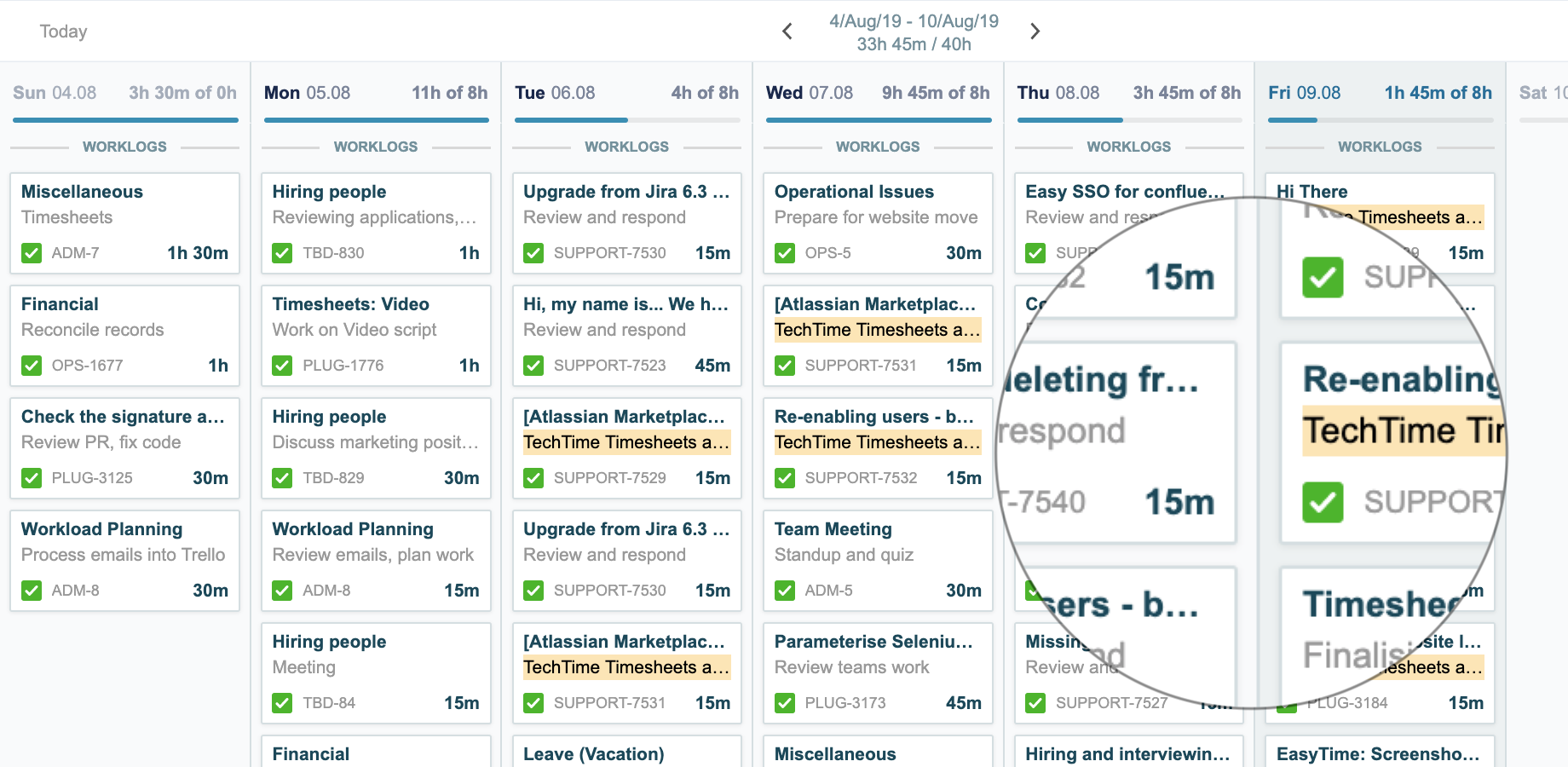What is it?
EasyTime records work logs automatically in response to different events that occur while the user works in Jira naturally.
Recording time on issue view in the web UI, commenting on the issue and resolving the issue are supported. Each supported event type can have a distinct message associated with it, so the resulting timesheets accurately reflect the reality of what the user was doing.
The ultimate goal is to have time records recorded consistently, efficiently and effectively – to have timesheets ready to be submitted for the manager's approval, directly to billing, or immediately feed into costing reports.
However, unlike comment and resolve events, the view event is very "opportunistic". When the user just views an issue, what does it mean? Were they reading it intently, were they logging into the customer's environment via VPN on another laptop or were they discussing the problem with their colleagues? We have found that it is better to make the message on the view event sound deliberately robotic, unlikely to be mistaken for one typed in by a human manually. EasyTime can then highlight these work logs in various places, for example, in Tempo Timesheets inside My Work view in Calendar/List View mode. These clearly automatic messages can be easily spotted during a visual review and changed as desired.
There will be more places where we will be making the quality of your timesheets visible, so get in touch if there's anything really important to your way of work.
How to configure?
Navigate to EasyTime Configuration Screen, Tempo Timesheets tab.
Check "Highlight automatic entries in My Work/Calendar/List View mode" checkbox to enable this functionality, uncheck to disable, press Save at the bottom of the screen to save your preferences.
More information
Find EasyTime on Atlassian Marketplace, install via UPM, do the minimal configuration as per our Getting Started with EasyTime guide, review our Glossary, our FAQ and the fill list of EasyTime Features. Enjoy consistent and accurate timesheets in real-time.
If you have any configuration questions or ideas for improvements, you can always contact us.
Contact us