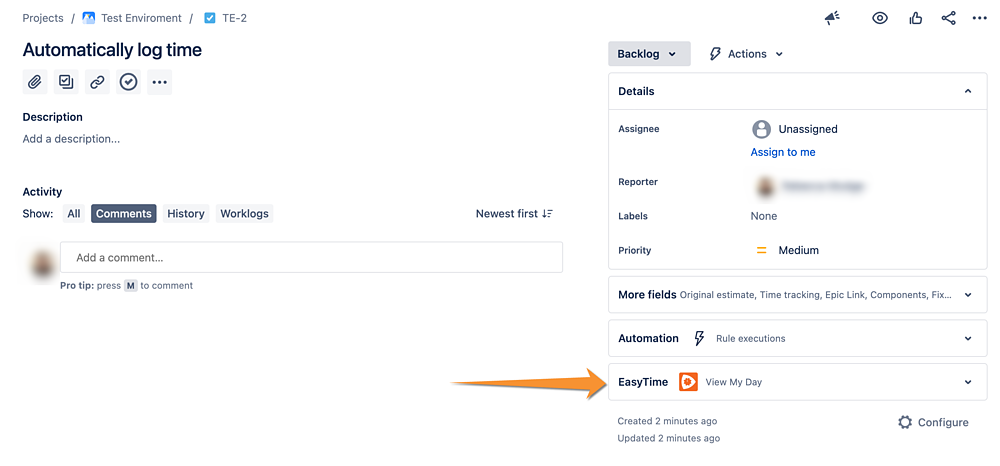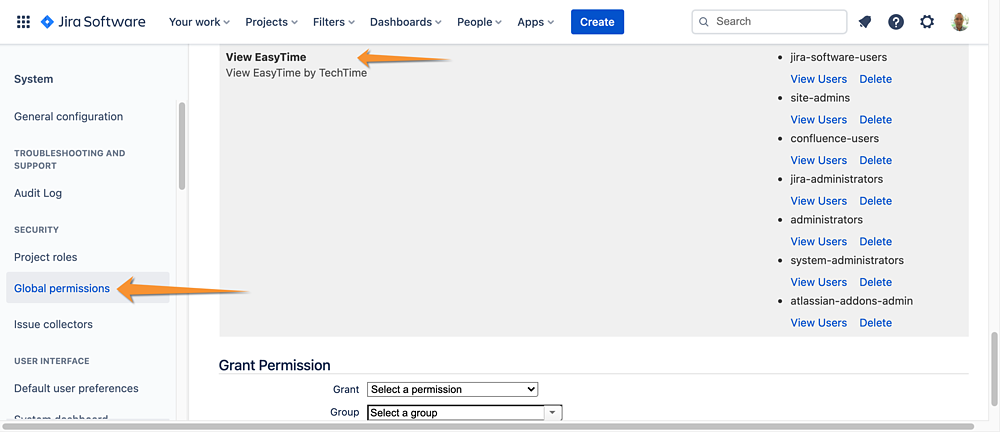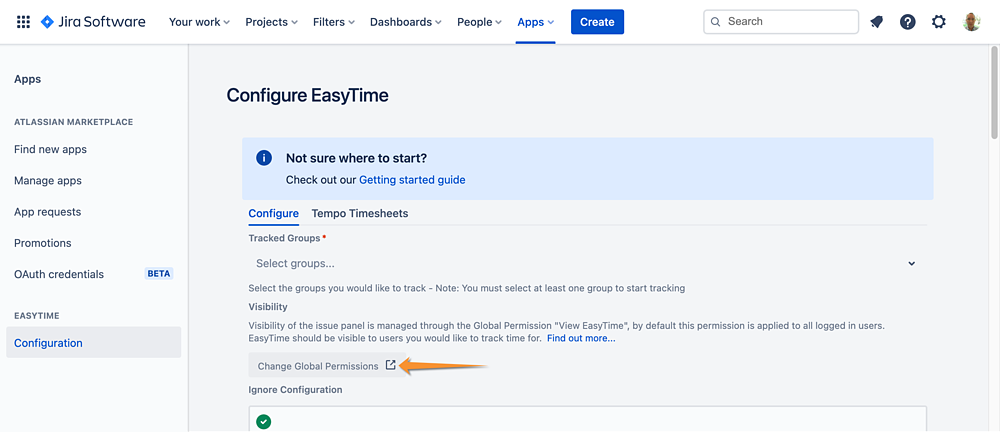EasyTime adds a panel to the issue view where you can visualise and edit work logs. You can access this from this side panel by clicking "View My Day". It is possible to restrict the visibility of this panel to select groups of users.
Managing Visibility
EasyTime visibility is managed through the "View EasyTime" global permission. By default, all groups have this permission, so all users can access the app on installation. Groups can be added or removed from the "View EasyTime" permission on the Global permissions screen.
Clicking on the 'Configure Global Permissions' button in the EasyTime Configuration screen will take a Jira or site Administrator there.
More information
For more information on managing Global Permissions https://support.atlassian.com/jira-cloud-administration/docs/manage-global-permissions/
Find EasyTime on Atlassian Marketplace, install via UPM, do the minimal configuration as per our Getting Started with EasyTime guide, review our Glossary, our FAQ and the fill list of EasyTime Features. Enjoy consistent and accurate timesheets in real-time.
If you have any configuration questions or ideas for improvements, you can always contact us.
Contact us