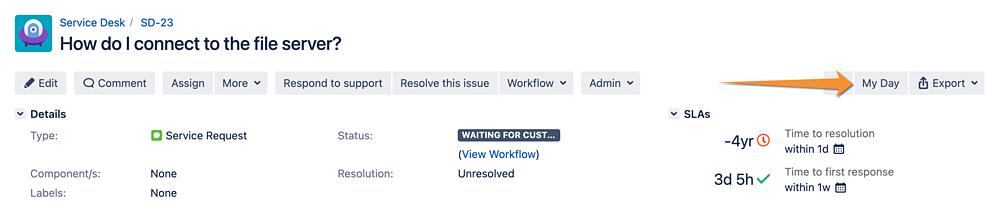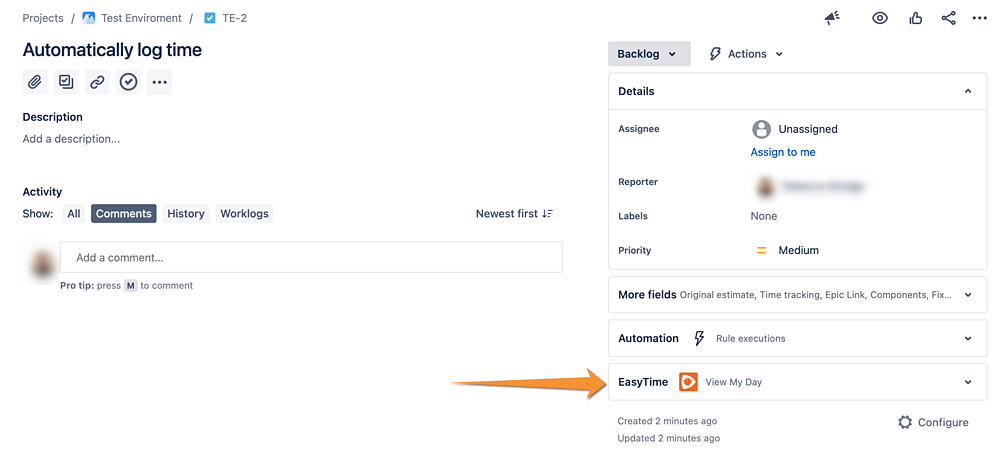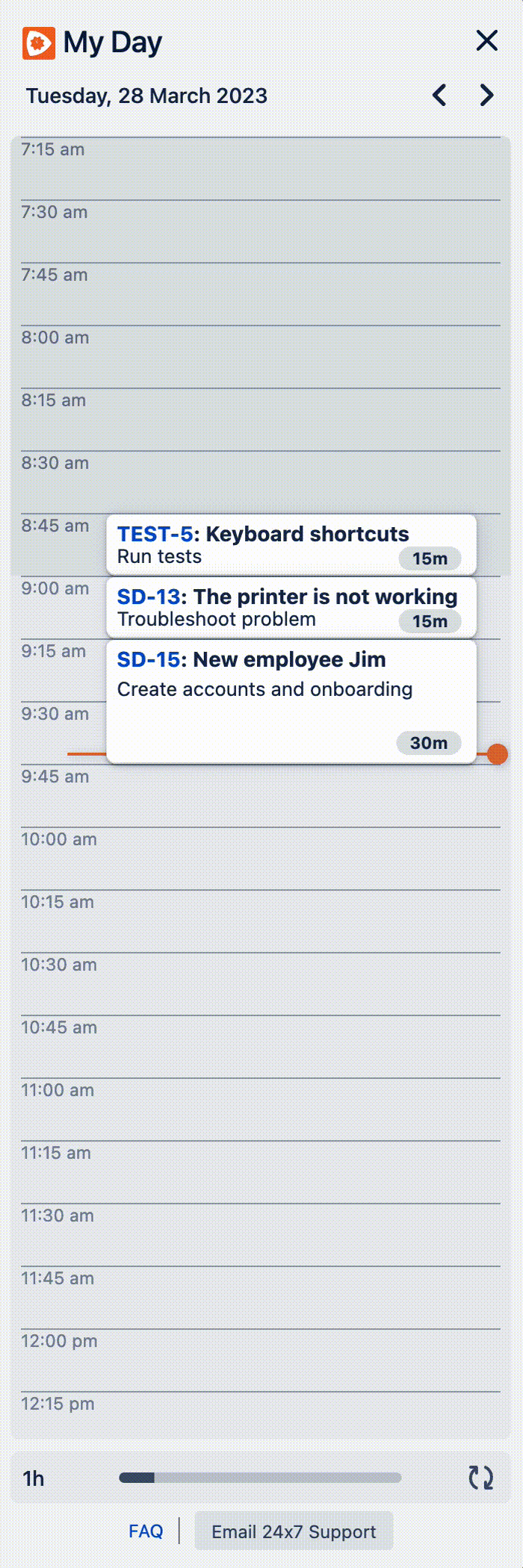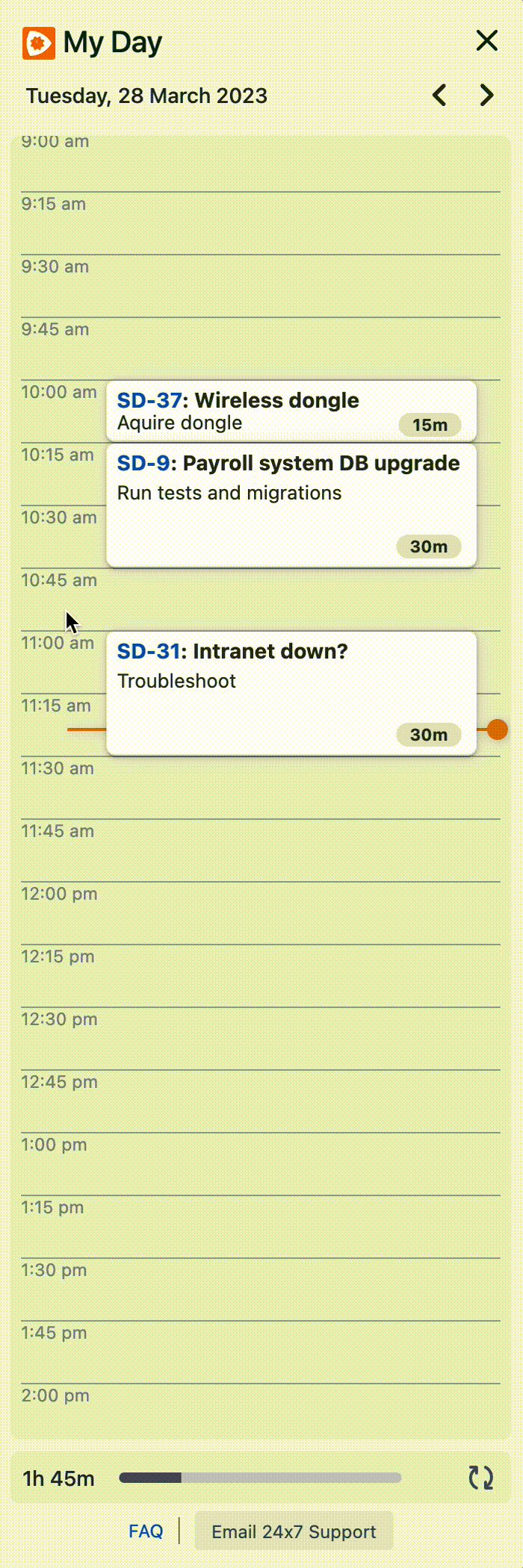How can I view my work logs?
If you want to view or edit your logged work you can open EasyTime's My Day view from within an issue on Jira. 'My Day' shows the time you have spent across all issues throughout the specified day.
On Jira Server or Data Centre click on the My Day button on the upper right-hand corner of the screen:
On Jira Cloud, you can click on the 'View My Day' button in the side panel:
How can I edit my work logs?
In My Day you can edit the duration and start time of a work log, as well as change the comments and remove work logs.
You can also manually add a work log for any issue.
How to configure EasyTime?
Navigate to the EasyTime Configuration Screen in Manage Apps. From here you can change the Minimum Unit of Time setting which allows you to customise the minimum automatic tracking interval as well as the time interval of the My Day grid slots. You can find more information about this on the page - Record time in predefined chunks.
More information
Find EasyTime on Atlassian Marketplace, install via the Marketplace, for configuration and setup follow our Getting Started with EasyTime guide, review our Glossary, our FAQ and the full list of EasyTime Features. Enjoy consistent and accurate timesheets in real-time.
If you have any configuration questions or ideas for improvements, you can always contact us.
Contact us