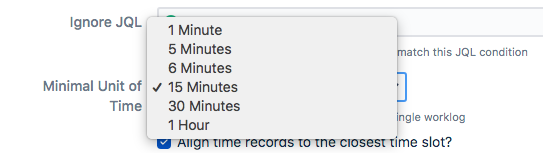What is it?
If you want to keep your timesheets tidy, EasyTime can align all the work logs it creates.
For example, if you bill in 1-hour increments, EasyTime can create work logs at 9:00 a.m., 10:00 a.m. and so on.
Now, when you look at your timesheets during the day, everything lines up, and gaps stand out as exceptions that can be easily identified and dealt with.
How to configure it?
Navigate to the EasyTime Configuration Screen. The length of the billing interval or the "step" of the time grid is controlled by the "Minimal Unit of Time" parameter.
Checking "Align time records to the closest time slot" will make EasyTime move the start of the work log to the start of the closest time interval in the hour, thus aligning it to the grid of the chosen intervals.
For example, with the minimal unit of time set to "15 Minutes", the 15-minute work log created when the user goes to view an issue at 1:17 p.m. will start at 1:15 p.m.
If the checkbox is not checked, the work log will start at the time when it was created, i.e. 1:17 p.m.
Check or uncheck the checkbox, and press Save at the bottom of the screen.
More information
Find EasyTime on Atlassian Marketplace, install via UPM, do the minimal configuration as per our Getting Started with EasyTime guide, review our Glossary, our FAQ and the full list of EasyTime Features. Enjoy consistent and accurate timesheets in real-time.
If you have any configuration questions or ideas for improvements, you can always contact us.
Contact us