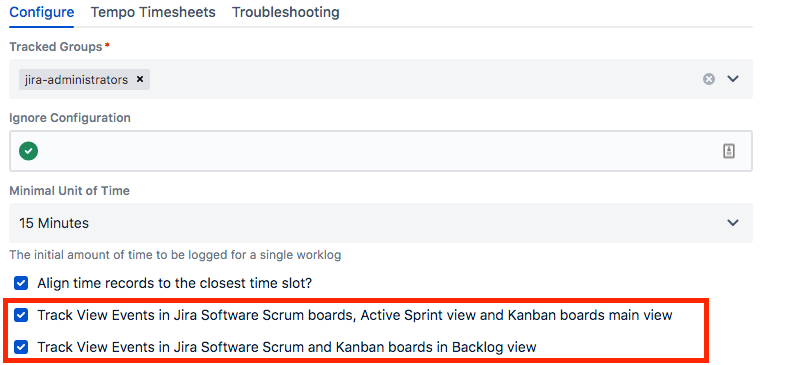What is it?
Sometimes, logging time for every issue you touch makes sense. Sometimes it doesn't. EasyTime allows you not to track "view events" on Scrum or Kanban boards or not to track when the backlog view.
This is configured in the EasyTime admin menu for the entire Jira instance, so it requires "Administer Jira" permissions.
Track View Events in Jira Software Scrum boards, Active Sprint view and Kanban boards main view
Views Affected:
- Scrum Active Sprint View
- Kanban Boards
Track View Events in Jira Software Backlog view
View Affected:
- Scrum Backlog View
How to configure it?
- Navigate to the EasyTime admin menu
- Under the "Configure" tab
- Scroll down to "Track View Events in Jira Software Scrum boards, Active Sprint view and Kanban boards main view" and "Track View Events in Jira Software Scrum and Kanban boards in Backlog view"
- Check or uncheck the boxes as required
- Save the configuration
More information
Find EasyTime on Atlassian Marketplace, install via UPM, do the minimal configuration as per our Getting Started with EasyTime guide, review our Glossary, our FAQ and the full list of EasyTime Features. Enjoy consistent and accurate timesheets in real-time.
If you have any configuration questions or ideas for improvements, you can always contact us.
Contact us