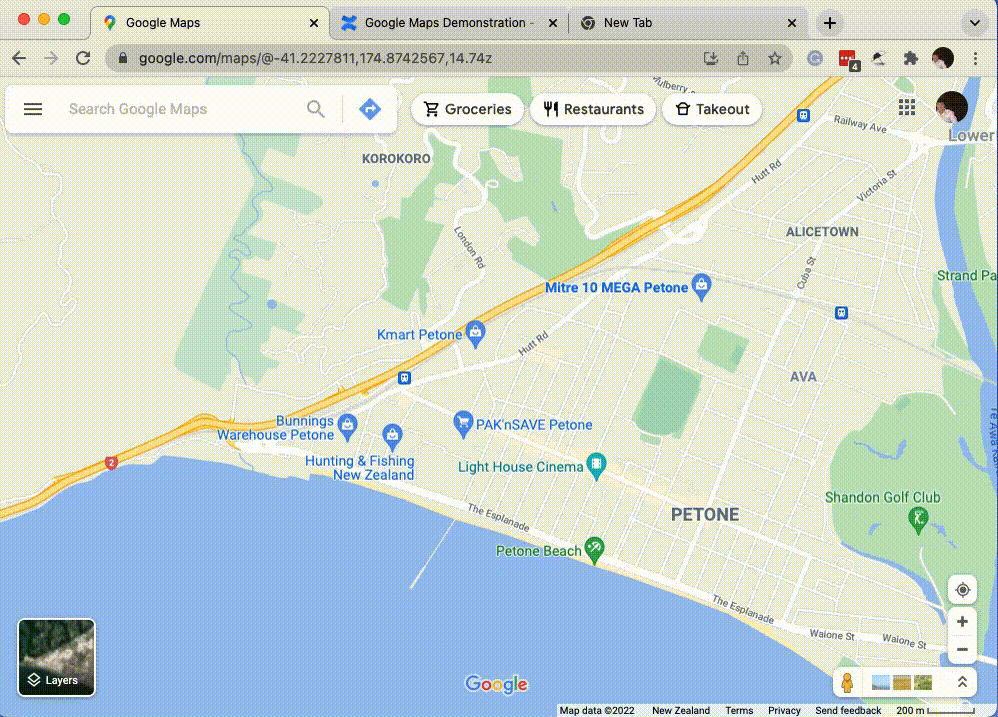How to Collect Logs
Available on all platforms – in Server, Data Center and Cloud
The Embed Google Maps Pro app allows embedding a map with directions between locations by copying and pasting the URL from the browser's address bar.
- Create a map you are after in Google Maps web interface
- Copy the URL from the browser's address bar
- Insert a Embed Google Maps Pro macro into a page
- Paste the URL into "Google Maps link" parameter
- Enjoy!
Life is a Journey, not a Destination – Start Mapping!
If you have any questions, you can always contact us.
Contact us