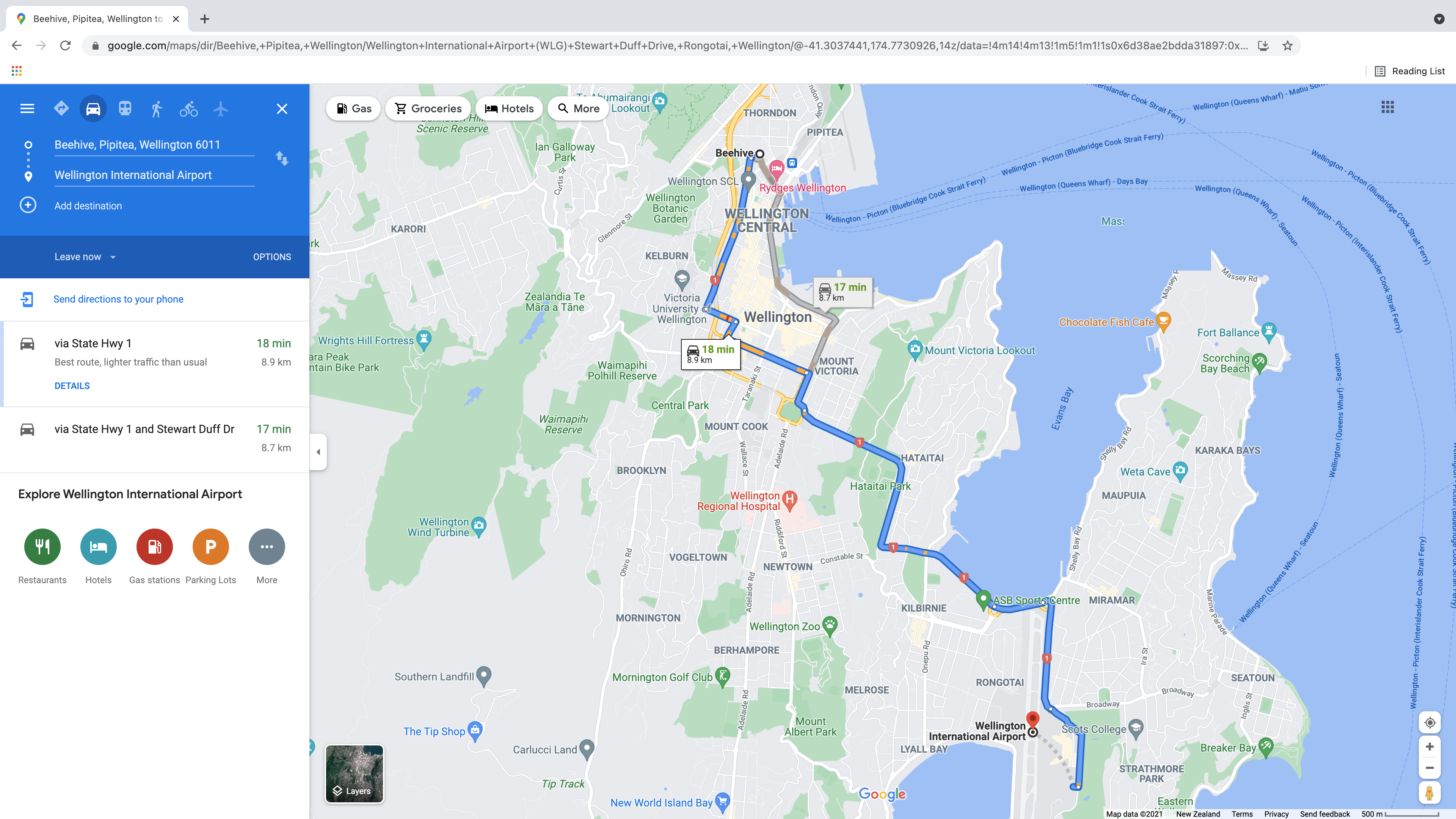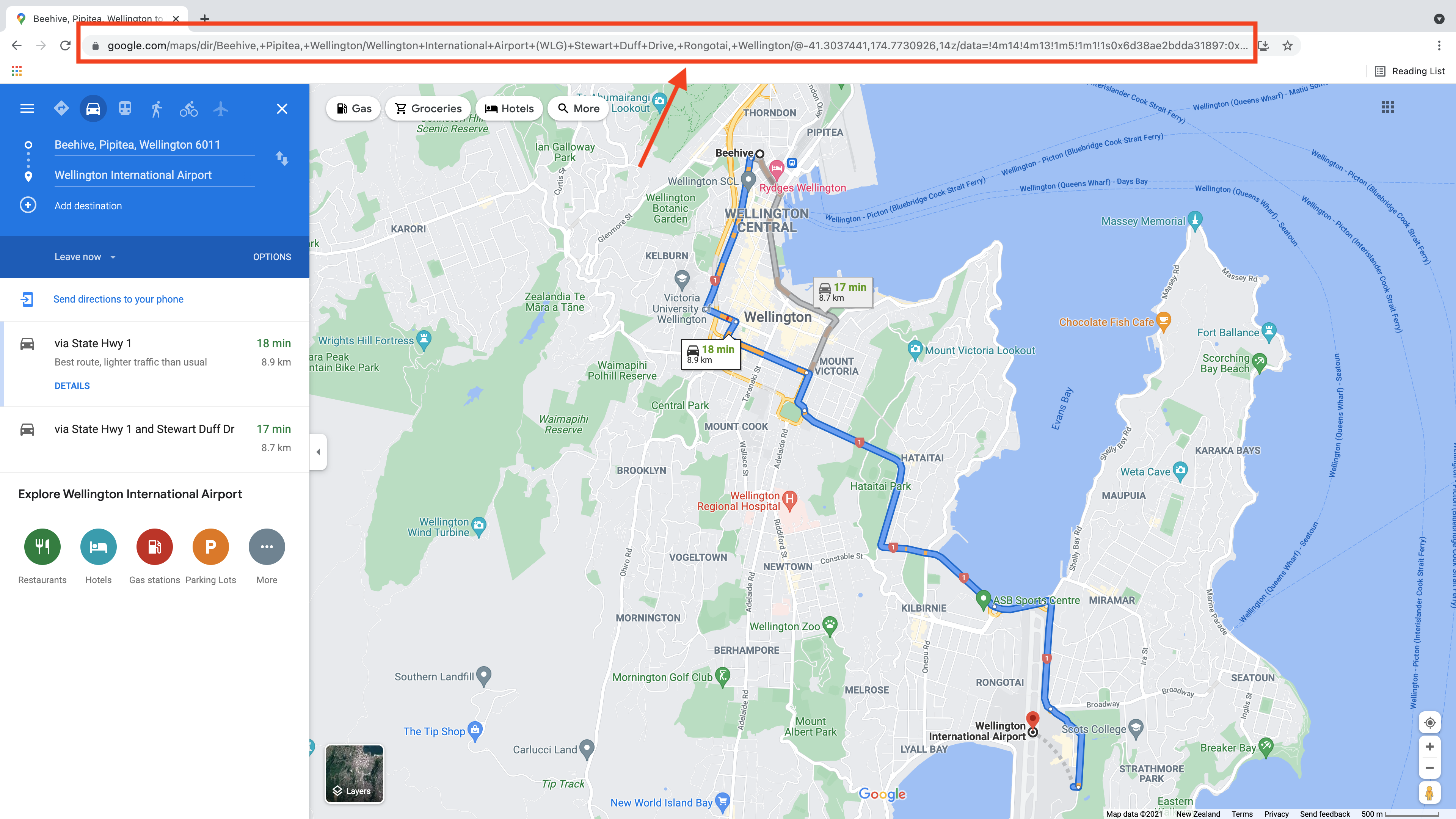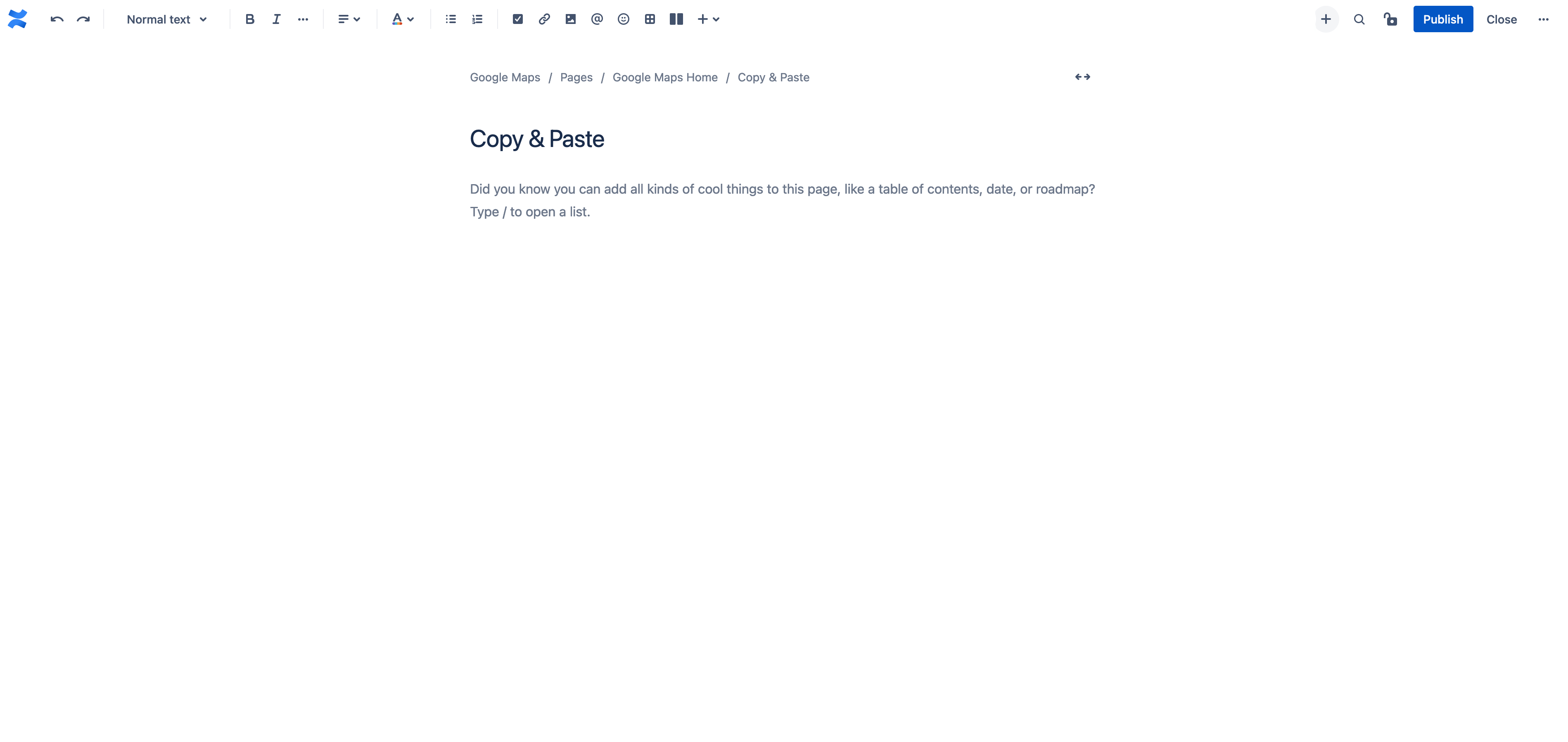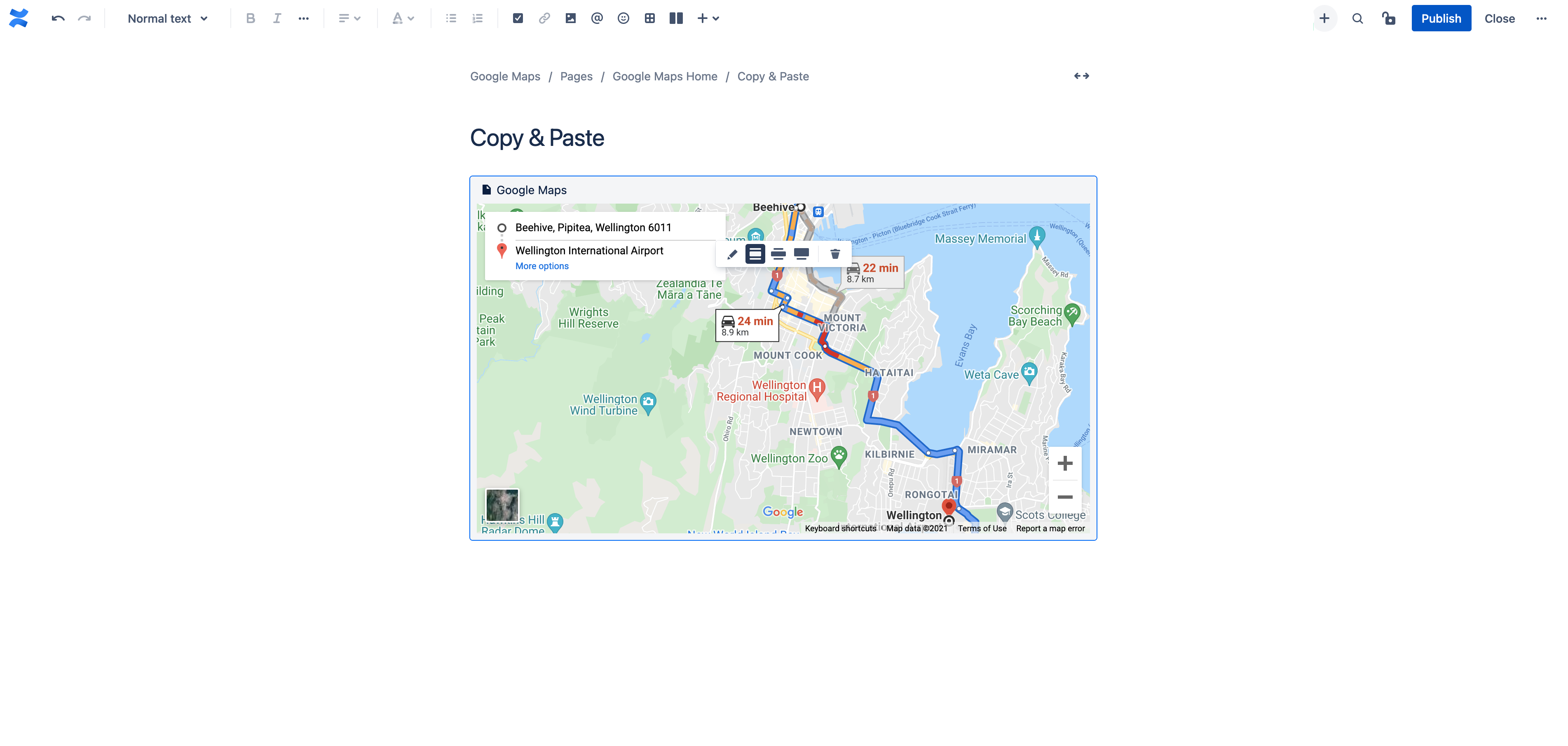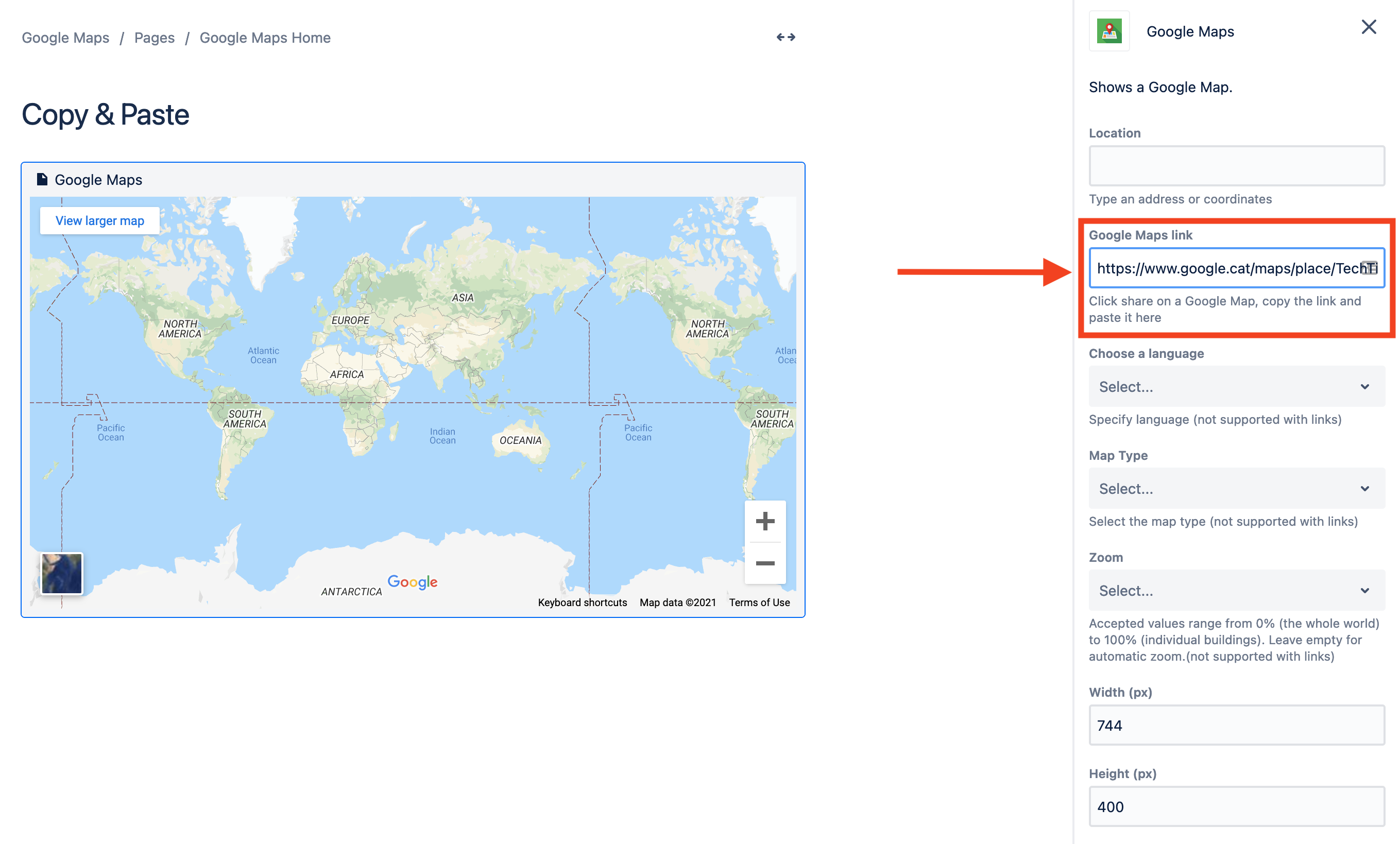Available on all platforms - in Server, Data Center and Cloud
Maps can be inserted into your Confluence pages by copy and pasting a Google Maps URL into the Confluence page editor. Want to insert a share link instead? You can!
1. Goto maps.google.com, find what you want to display on the map. E.g. Directions/Streetview/Place.
2. Copy the URL from the browser Address bar
3. Paste the URL into the Confluence page Editor.
4. Enjoy!
Confluence Cloud Limitations
On Confluence Cloud there is an API limitation on the depth and number of URLs that can be registered for auto-conversion by a macro, so we are unable to support all Google domains for auto-conversion.
If you come across URL that will not auto-convert when pasted it can still be pasted into the "Google Map link" field on the Embed Google Maps Pro macro editor.