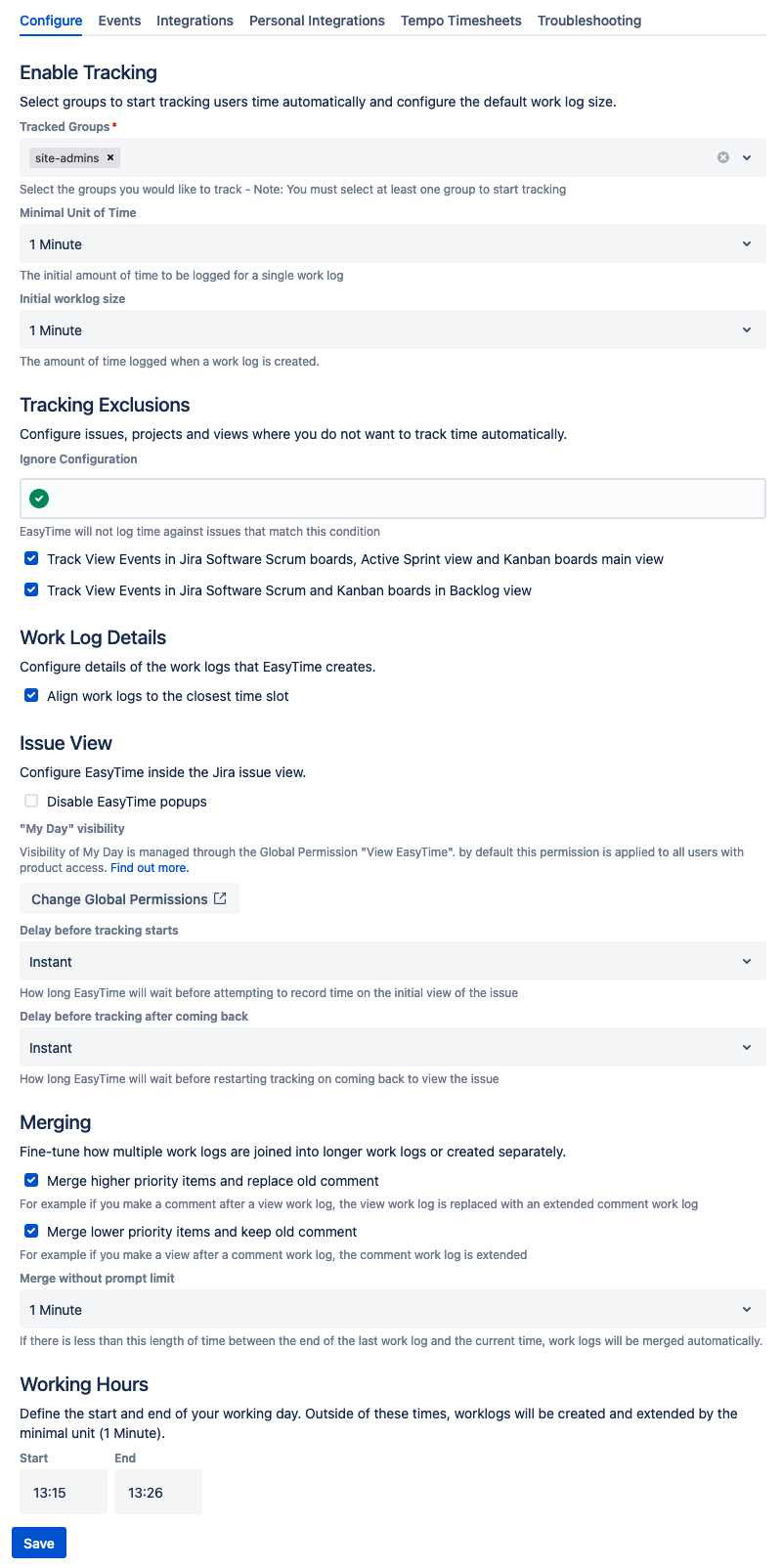How to get to the Configuration Screen
On Server and Data Center, the EasyTime configuration screen is available in the "Manage Apps" section of the Jira Administration Settings. You will find it in the side panel under the "TechTime Apps" section and labelled "EasyTime".
On Cloud, the EasyTime configuration screen is available on the "Apps" page in the settings menu. It is in the side panel under the "EasyTime" section and labelled "Configuration".
On all platforms, you can also easily get to EasyTime configuration by typing "gg" or "." anywhere in Jira and entering "EasyTime".
More information
Please proceed to Getting Started with EasyTime guide or review our Glossary, our FAQ and our list of Features.