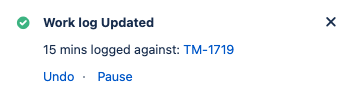What is it?
A user can pause tracking by EasyTime in the scope of the browser session by clicking "Pause" in the popup.
Once the tracking is paused, the work logs will not be recorded, but the popup will remind the user that the tracking is paused and can be resumed, as well as allow to undo the last work log created.
How to configure?
This behaviour is not configurable, but to make it less possible for a regular user to cheat the system by keeping EasyTime on pause constantly, we are considering a feature where this functionality will only be available to specific user groups, e.g. scrum masters who may be viewing a lot of issue during Sprint review, but may not want the time to be recorded against these issues.
More information
Find EasyTime on Atlassian Marketplace, install via UPM, do the minimal configuration as per our Getting Started with EasyTime guide, review our Glossary, our FAQ and the full list of EasyTime Features. Enjoy consistent and accurate timesheets in real-time.
If you have any configuration questions or ideas for improvements, you can always contact us.
Contact us