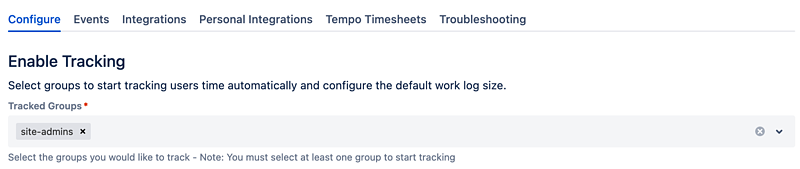What is it?
EasyTime can be offered to a limited set of users by allowlisting user groups.
If you're trialling EasyTime and only want a select team to give it a go, you're easily able to exclude users. Below is an example that only tracks time for Jira Service Desk agents.
How to configure it?
Navigate to the EasyTime Configuration Screen.
The Parameter "Tracked Groups" controls what users in Jira will get EasyTime to do the automatic work log creation for them. Type the name of the group you'd like to track time for, and the field will auto-complete for you. Press "Save" at the bottom of the screen and you're all sorted.
More information
Find EasyTime on Atlassian Marketplace, install via UPM, do the minimal configuration as per our Getting Started with EasyTime guide, review our Glossary, our FAQ and the full list of EasyTime Features. Enjoy consistent and accurate timesheets in real-time.
If you have any configuration questions or ideas for improvements, you can always contact us.
Contact us