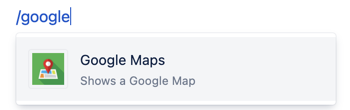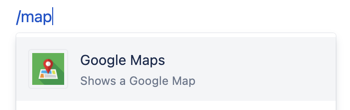Features
Answer:
No configuration is necessary.
Once you installed the app go to your Confluence page, select the 'Edit' page option and type '/' followed by 'google' or 'map' to open the macro insert menu to find the Google Maps macro. Click on the Google Maps menu item to insert the macro.
Currently you are:
- able to embed a custom map created in Google My Maps
- add any publicly accessible Google Maps map
- insert a Google Map into a Confluence page by simply specifying an address, coordinates or a search term.
Got Feedback?
We are looking for feedback from any type of teams.
Any feedback perspective - sales, marketing, procurement, management, user, just personal feedback on the idea itself - will be greatly appreciated.
More information
Please review the list of our Features. Enjoy ability to include Google Maps view of a location on the page.
If you have any configuration questions or ideas for improvements, you can always contact us.
Contact us