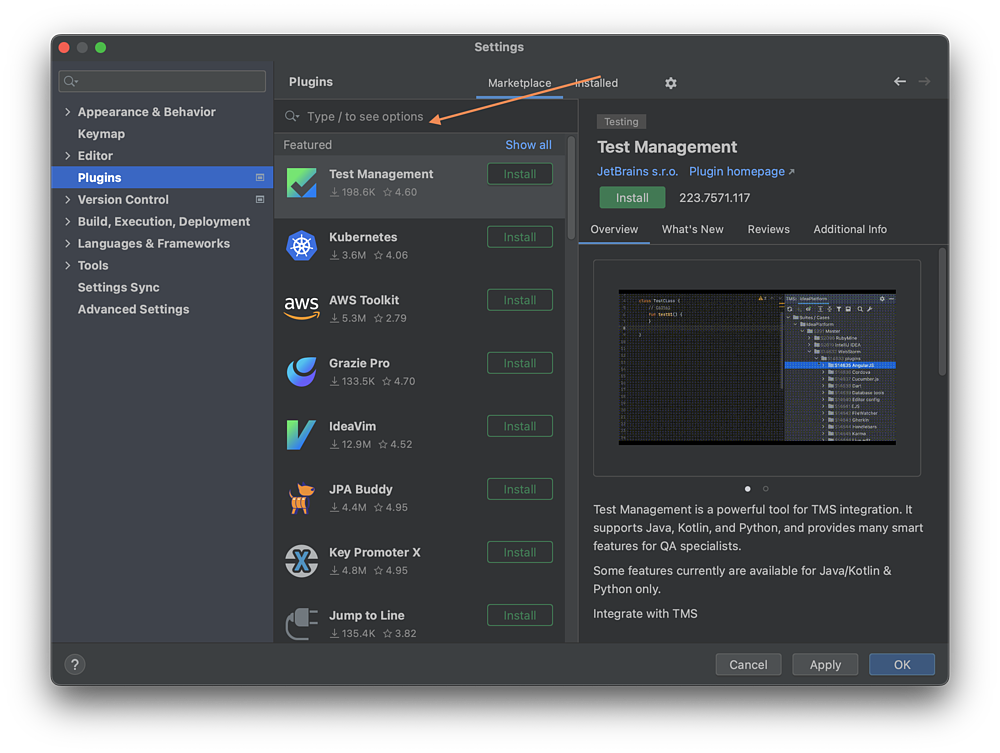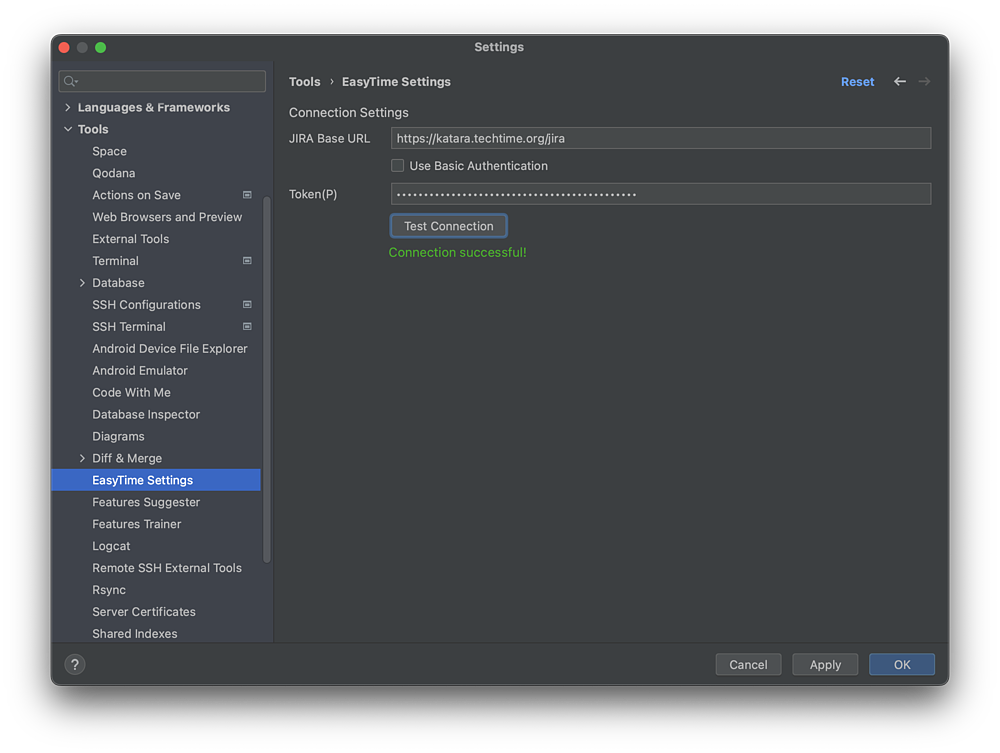What is it?
EasyTime for IDEA is a companion app to EasyTime for Jira. When it's installed into IntelliJ IDEA, any time spent working on code related to Jira issues is automatically tracked in Jira.
Getting Started
Before you start:
- EasyTime for IDEA requires EasyTime for Jira to be installed on your Jira instance (Data Center or Cloud)
- You must be in a "tracked group" in EasyTime. You can test this by viewing a ticket in you are working on in Jira for a little while. If an automatic record is created, you should be good to go.
- You need to generate a token to authenticate EasyTime for IntelliJ IDEA with Jira - See Creating a Token for an EasyTime Integration for instructions
Installation:
- EasyTime for IDEA is available from the JetBrains marketplace here. You can install plugins from the JetBrains Marketplace by navigating to Settings > Plugins > Marketplace and searching for "EasyTime"
Configuration:
- You can navigate to the EasyTime configuration screen under Settings > Tools > EasyTime Settings
Connecting to Jira Server / DC
- Enter the URL of your Jira instance into the "JIRA Base URL" field
- Create a Personal Access Token in Jira, following Atlassian's instructions here: Creating Personal Access Tokens
- Paste the token into the "Token" field
- Press "Test Connection"
Tracking Time:
EasyTime for IDEA tracks your time when you are working on a branch that includes a valid Jira issue key. Simply ensure your branch names include an issue key and your time in IntelliJ will be automatically tracked against the issue.
It's a great idea to get in the habit of including Jira issue keys in your branch names, as it will help your development work to be visible in Jira - take a look at Atlassian's docs here: Referencing issues in your development work
More information
Find EasyTime on Atlassian Marketplace, install via the Marketplace, for configuration and setup follow our Getting Started with EasyTime guide, review our Glossary, our FAQ and the full list of EasyTime Features. Enjoy consistent and accurate timesheets in real-time.
If you have any configuration questions or ideas for improvements, you can always contact us.
Contact us