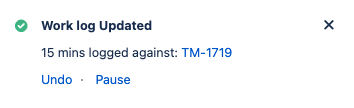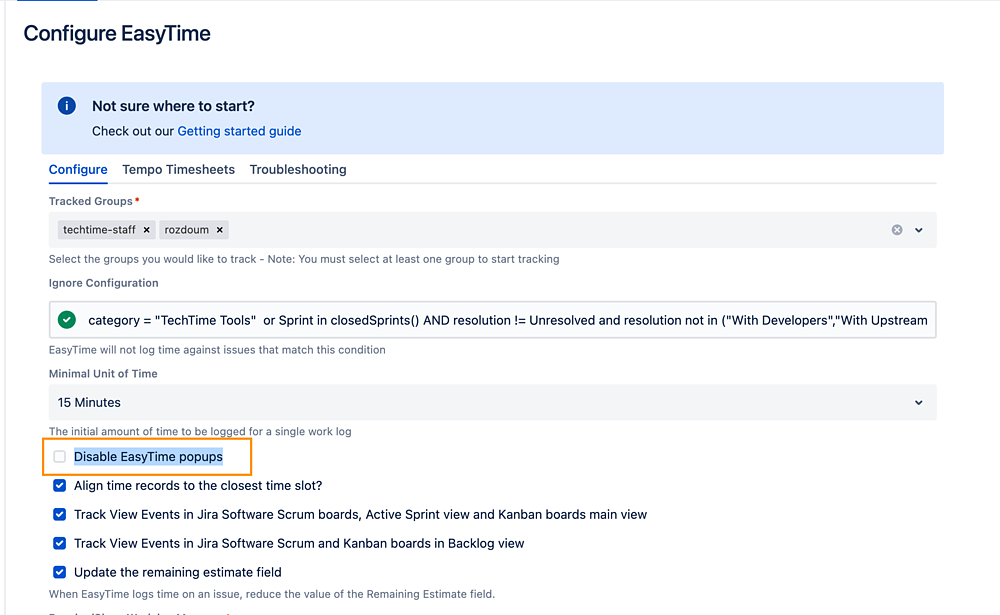What is it?
By default, EasyTime displays pop-up messages to inform the user about the tracking that is occurring and allows basic choices about the work logs being created.
If you want to disable these pop-ups, EasyTime has a check box on the configuration page that controls this behaviour.
How to configure it?
Navigate to EasyTime Configuration Screen.
The parameter "Disable EasyTime popups" controls whether pop-ups will appear. If the box is checked - EasyTime will silently track in the background. This will disable the "Noisy Merge" feature.
More information
Find EasyTime on Atlassian Marketplace, install via UPM, do the minimal configuration as per our Getting Started with EasyTime guide, review our Glossary, our FAQ and the full list of EasyTime Features. Enjoy consistent and accurate timesheets in real-time.
If you have any configuration questions or ideas for improvements, you can always contact us.
Contact us