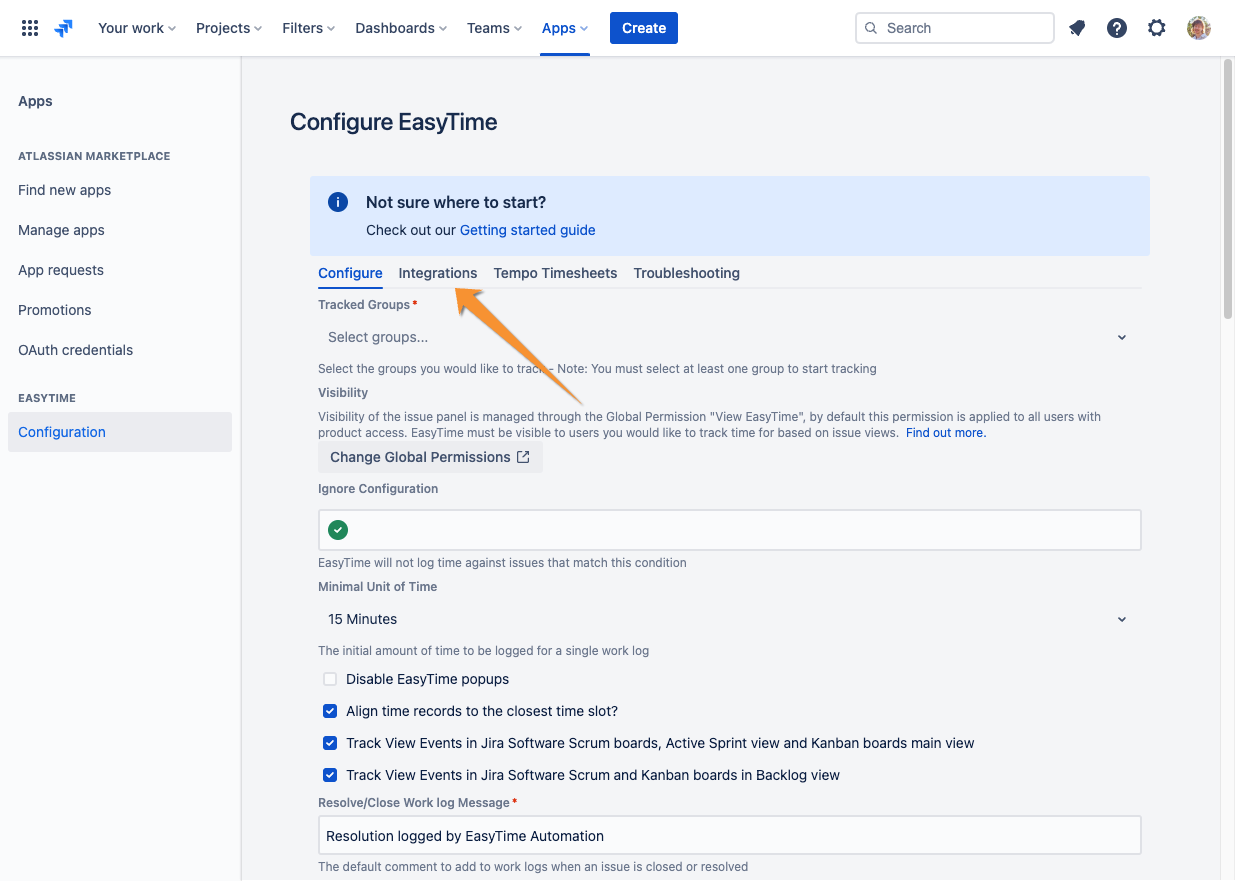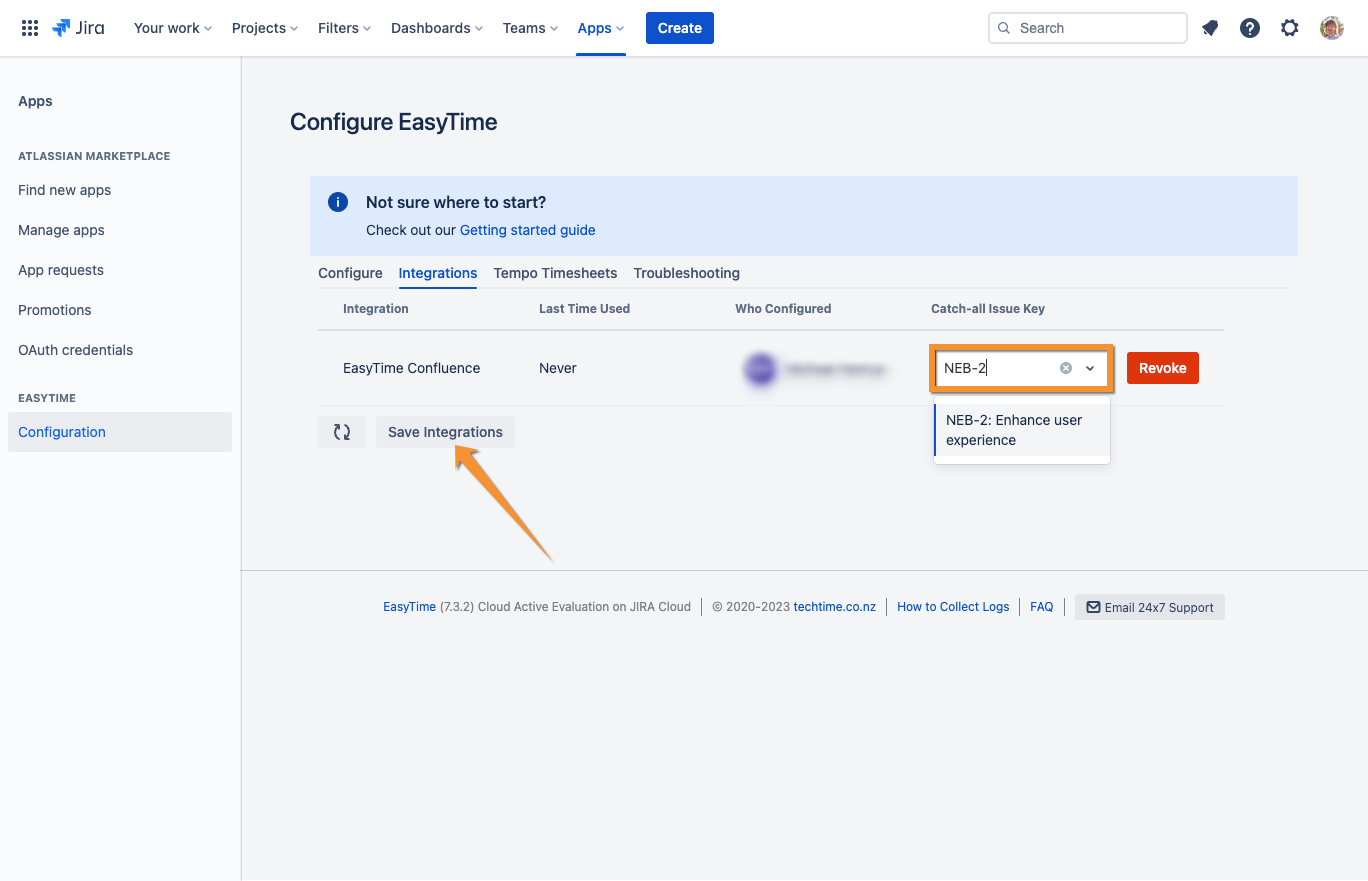Part of the magic of our EasyTime Integrations is that they will automatically search for a relevant issue wherever you are working. For example, EasyTime for Confluence automatically looks for a Jira issue link on a Confluence page, however, you could often be working on a Confluence page with no Jira issue link. In these situations, EasyTime will fall back to a catch-all issue if you have one configured.
This feature is currently only available for Jira Cloud, but it is in our roadmap to implement it for Data Center.
How to configure it?
- To configure catch-all issues head to the EasyTime configuration page (Found in the Jira App Settings) and navigate to the "Integrations" tab.
- In the "Integrations" tab, you can set a catch-all issue for each integration by using the issue picker dropdown menu. Once you have chosen your catch-all issues click "Save Integrations" to save your configuration.
More information
Find EasyTime on Atlassian Marketplace, install via UPM, do the minimal configuration as per our Getting Started with EasyTime guide, review our Glossary, our FAQ and the full list of EasyTime Features. Enjoy consistent and accurate timesheets in real-time.
If you have any configuration questions or ideas for improvements, you can always contact us.
Contact us