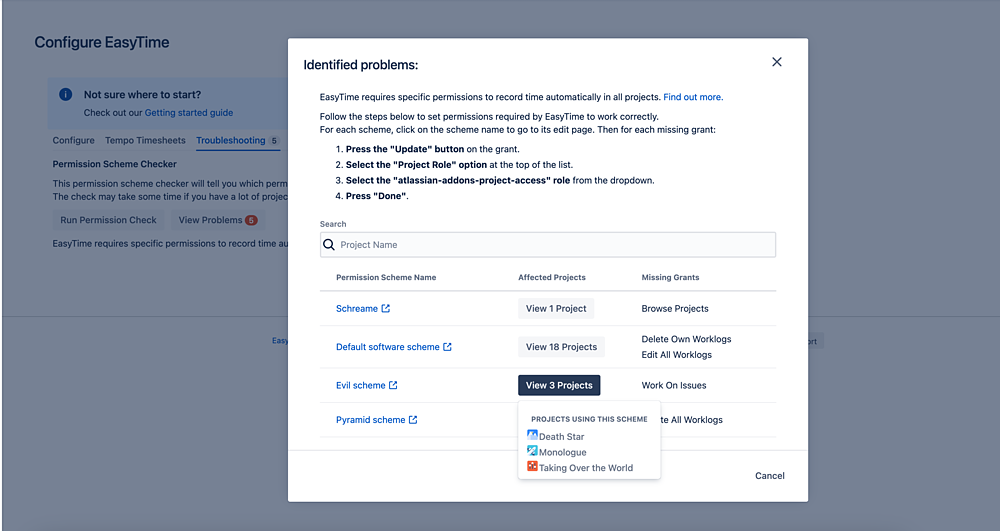This is a Cloud-only feature and is not relevant when using Tempo as the time-tracking provider.
What is it?
EasyTime automatically verifies that it has all of the permissions it needs in all projects when you visit the configuration screen. If any permissions are missing, EasyTime provides straightforward instructions on how to fix the issues.
Why?
It's possible for Jira Administrators to remove the special project role: "atlassian-addons-project-access" from permissions in permission schemes. This commonly leads to Apps failing silently for some projects and is often a really hard issue to troubleshoot when it occurs. If EasyTime is missing some of these permissions, it will not log time in any affected projects.
How does it work?
When you visit the configuration page - EasyTime begins checking projects for permissions issues. If any issues are found, a red badge indication appears on the configuration page, and EasyTime will point you to how best to address the issue. You can see a list of the permissions that EasyTime requires here: What permissions does EasyTime Cloud need
More information
Find EasyTime on Atlassian Marketplace, install via UPM, do the minimal configuration as per our Getting Started with EasyTime guide, review our Glossary, our FAQ and the full list of EasyTime Features. Enjoy consistent and accurate timesheets in real time.
If you have any configuration questions or ideas for improvements, you can always contact us.
Contact us