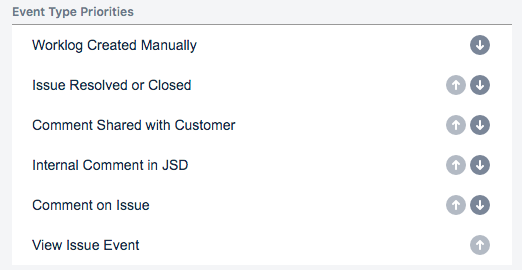What is it?
EasyTime records time instantly when tracked events occur. Depending on the configured time increment and if the work logs are to be aligned to the time grid – multiple events may occur in the same time interval.
EasyTime performs automatic conflict resolution and intelligent merging of work logs to produce timesheets accurately reflecting what the user was doing. To enable these decisions, EasyTime recognises the priorities of events.
How to configure it?
Navigate to the EasyTime Configuration Screen.
By default, the 'Worklog Created Manually' has the highest priority, and the 'View Issue Event' is the lowest. We consider resolving an issue to be a higher priority than leaving a comment.
Use the arrow buttons on the right to sort priorities in the order you prefer, and press "Save" at the bottom of the screen.
More information
Find EasyTime on Atlassian Marketplace, install via UPM, do the minimal configuration as per our Getting Started with EasyTime guide, review our Glossary, our FAQ and the full list of EasyTime Features. Enjoy consistent and accurate timesheets in real-time.
If you have any configuration questions or ideas for improvements, you can always contact us.
Contact us