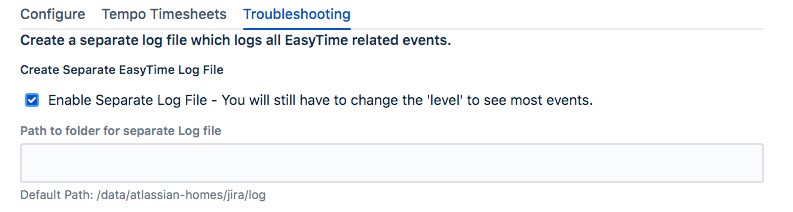Logs we might need
- Application logs i.e. atlassian-jira.log. (Data Center and Server only)
Follow the steps on Change logging levels in Jira Server
Choose > System.
Select Troubleshooting and Support > Logging & Profiling
Click Configure logging level for another package and add the org.techtime package to DEBUG level
Reproduce the problem.
- Create Support Zip via Jira Administration/System/System Support/Troubleshooting and Support tools/Create support zip
Email to us - HAR file
Generate a HAR File from the affected page
Email to us Browser Console log
- Last resort: enable Javascript Crash Reports via Raygun. Please review what this feature entails, and only do so if you fully understand the impact in the context of privacy of your user information.
Creating a separate log file for EasyTime
EasyTime can create a separate log file that only includes items logged by EasyTime to simplify troubleshooting and make it less likely that sensitive information is sent to us.
This creates a separate log file called "easytime.log".
To enable a separate log file:
- Go to the EasyTime admin menu (See instructions here)
- Select the troubleshooting tab
- Select 'Enable separate log file'
- If required, choose a different path for generating the log file. (If you leave it blank, it will save into the default JIRA log location shown below the box)
- Select Save
- Ensure you increase EasyTime's log level to debug to see all EasyTime events.
More information
Please proceed to Getting Started with EasyTime guide or review our Glossary, our FAQ and our list of Features