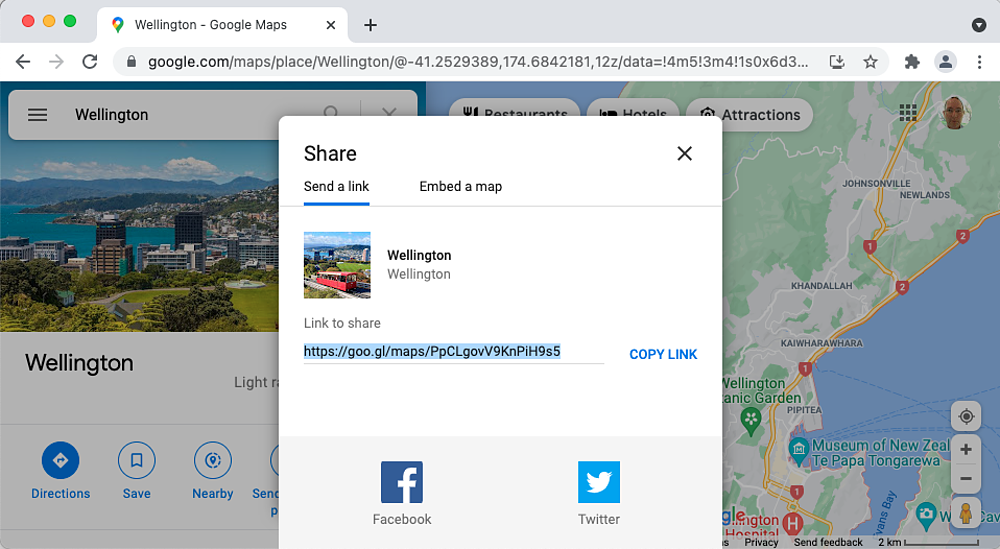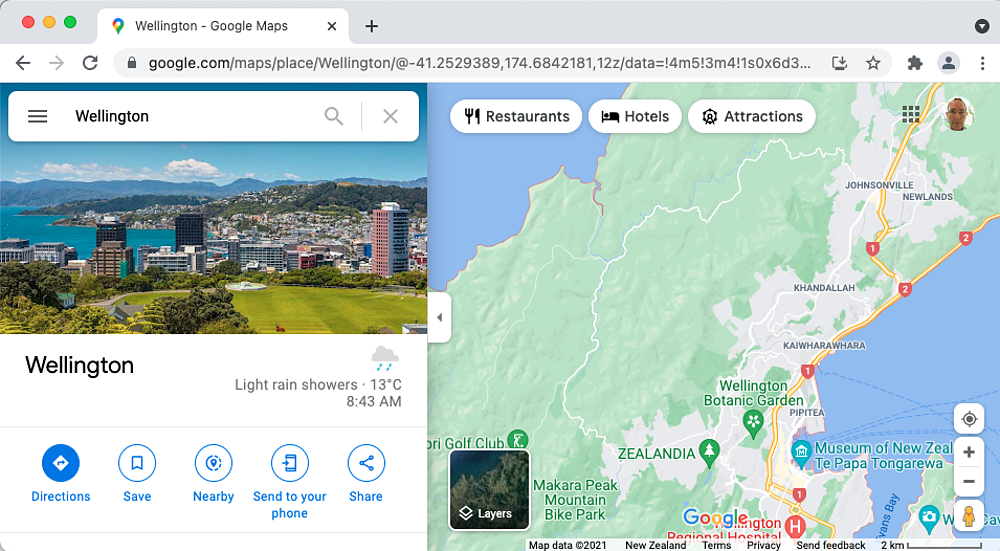Available in Cloud and Server / Data Center from version 6.x onwards
Using the Share link
1. Click the 'Copy Link' button
2. Paste url into a Confluence page, it should be automatically converted into a Google Maps Macro
3. Enjoy!
Using the Address Bar URL
1. Copy the URL from the address bar
2. Paste url into a Confluence page, it should be automatically converted into a Google Maps Macro
3. Enjoy!
Restrictions for Cloud
Maps from the following domains work with copy pasted URLs from the address bar.
google.com
google.co.uk
google.ca
google.de
google.com.au
google.es
google.fr
google.nl
google.it
google.co.in
google.co.nzgoogle.ie
google.at
google.ch
google.pl
google.ru
google.se
google.no
google.dk
google.is
google.com.mx
google.com.ar
google.pl
google.cn
google.com.tw
google.co.kr
If the pasted URL is not automatically converted into a google map, then use the goo.gl link from the share / embed page.
Maps with up to 5 locations can be automatically converted for the domains google.com, google.co.uk, google.ca, google.de, google.com.au, google.es, google.fr, google.nl, google.it, google.co.in, google.co.nz, with 2 locations for the rest of the valid URLs.