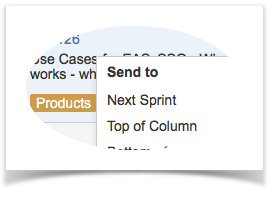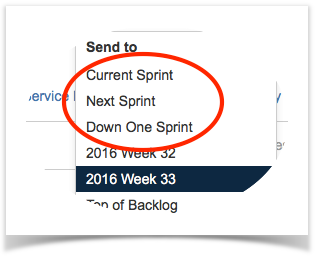What Send2Next Sprint does
Send2Next Sprint is an app which allows you to move issues around easily within Jira Software from the Planning mode, the Active Sprint mode or the Detail View.
With Send2Next Sprint you can use shortcuts to move issues from the current sprint to the next or defer an issue to the sprint after the next sprint.
You can also use the post-functions to move tickets automatically into the current sprint or into the next upcoming sprint.
Send2Next Sprint and Jira Software Scrum Agile boards
In Active Sprints view
In the Active Sprints view of Jira Software you can:
- highlight an issue and use "[s]+[n]" to send an issue to the next scheduled sprint that has not been started.
- control - click or right click the issue and choose the Next Sprint option
In Backlog
In the Backlog view of JIRA Software you can highlight an issue and:
- use "[s]+[n]" to send an issue to the next scheduled sprint that has not been started.
- use "[s]+[c]" to send an issue to the current sprint.
- use "[s]+[d]" to defer an issue to two sprints after the current sprint.
Alternatively control - click or right click the issue and choose the relevant option
Send2Next Sprint in post functions
Adding a post function to a transition
Automate your ticket flow by moving tickets around between sprints.
- Once Send2NextSprint is installed two post-functions will be available:
- "Move issue to current sprint", and
- "Move issue to next sprint".
- Decide what Workflow transitions should trigger the relevant post function and add the post function to this transition.
Result: Whenever the transition occurs the post function is triggered.
Enjoy moving things around in the backlog mode of JIRA Software even more than before!