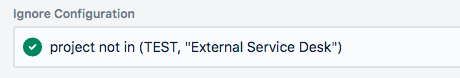What is it?
If you want to record time automatically and only in specific Jira projects or only for some sets of issues, or not track time for some issues – EasyTime makes it easy with a JQL-based blocklist.
For example, if you enabled tracking for Service Desk team only (service-desk-agents), you may want to track time only on JSD projects that deal with external customers and require accurate billing.
If you can dream up a JQL to filter issues you don't want to track, then EasyTime can filter these out!
How to configure it?
Navigate to EasyTime Configuration Screen.
The Parameter "Ignore JQL" controls what issues are not tracked by EasyTime. This is an ignore list. In the example, time will be recorded on TEST and 'Internal Service Desk' projects.
Enter a JQL query, the field will offer auto-completion and will verify the expression entered for validity. Press "Save" at the bottom of the screen to save your settings.
More information
Find EasyTime on Atlassian Marketplace, install via UPM, do the minimal configuration as per our Getting Started with EasyTime guide, review our Glossary, our FAQ and the full list of EasyTime Features. Enjoy consistent and accurate timesheets in real-time.
If you have any configuration questions or ideas for improvements, you can always contact us.
Contact us