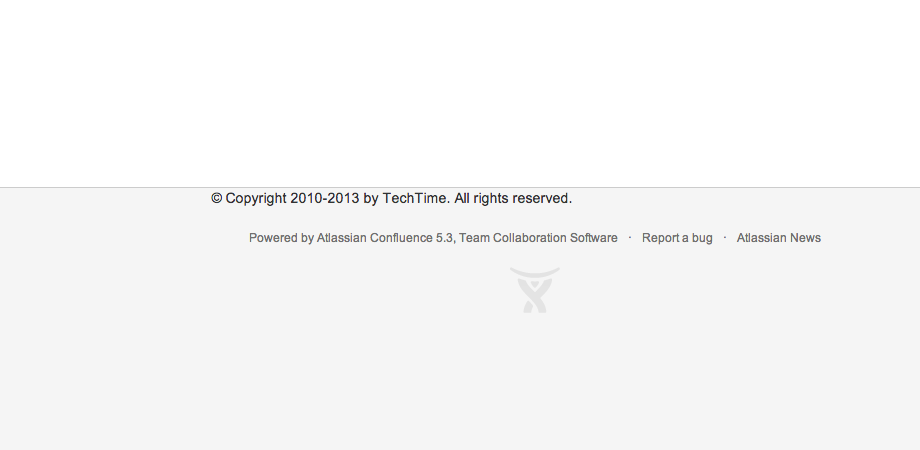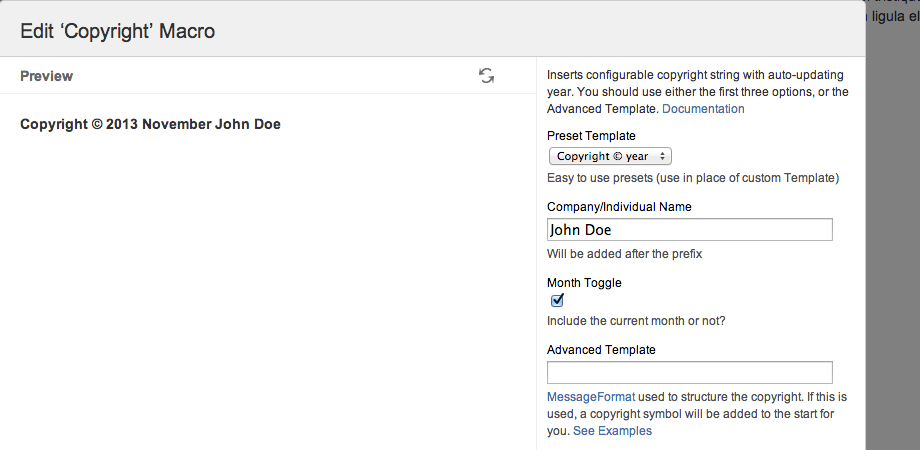Keep your copyright information up to date. Always. Automagically.
Benefits
Keep your copyright information up to date. Always. Automagically.
This app provides a macro to insert configurable copyright information text with dates being updated automatically inside the page content. There are several user-friendly preset options available.
A Velocity context item is also provided that can be used in space decorators and custom themes to embed configurable copyright information text with responsive dates.
Macro
The macro can be accessed using:
{copyright}
within a Confluence page or comment edit window, or by using the Insert Macro dialog. It can either be used with the easier preset options, or the more advanced custom template input.
The presets comprise of:
- Preset Prefix - what will be displayed at the start of the copyright text.
- Company/Individual Name - allows input of who the copyright is for (e.g. TechTime Initiative Group Limited)
- Month Toggle - if you wish to have the current month displayed after the year.
- The advanced template input requires a MessageFormat string for the copyright to be added into.
This is parsed exactly the same way as the argument of the Velocity context item (see above for examples of use). If this is left blank, a default message will be supplied ("© Copyright 2013" for example).
Examples of Advanced templates:
Copyright {0} - will result in "Copyright 2020"
Copyright {1,date,yyyy} - will also result in "Copyright 2020"
Copyright {1,date,MMMM, yyyy} - will result in "Copyright January, 2020
Copyright 2010-{1,date,yyyy} - will result in "Copyright 2010-2020"
Velocity Context Item
The module is invoked using $copyrightHelper.copyright() within the Velocity code. The arguments of the copyright call must include the appropriate copyright message, and Java MessageFormat patterns where you wish to include the current year. These patterns can use either index 0 (which provides the year as a String) or index 1 (which provides a Date object for further formatting) as parameters.
Using the year:
$copyrightHelper.copyright("© Copyright {0} TechTime Initiative Group")
would print:
© Copyright 2020 TechTime Initiative Group
Using the date:
$copyrightHelper.copyright("© Copyright {1,date,yyyy MMMM}")
would print (for example):
© Copyright 2020 January
Localisation and timezones are applied automatically based on the Confluence settings, including per-user ones.
There are four further parameters which are used with either of the above two options:
- alignment: Determines the position of the copyright statement, using standard HTML text alignment options (left,right,center,inherit,justify)
- style (optional): Includes the given CSS style in the resulting HTML tag
- id (optional): Includes the given id in the resulting HTML tag - useful to apply external CSS styles to the copyright statement
- class (optional): Includes the given class in the resulting HTML tag - useful to apply external CSS styles to the copyright statement